Below shows how to withdraw money from Paypal to Mpesa. PayPal and M-Pesa are among the most widely used payment platforms in Kenya, offering convenient ways to handle transactions. While PayPal is ideal for international money transfers, M-Pesa excels in local payments.
By connecting these two accounts, you can seamlessly move funds between them, benefiting from the flexibility and security both services provide. # Withdraw money from Paypal to Mpesa
In this guide, we’ll walk you through the process of linking your PayPal and M-Pesa accounts. You’ll also learn how to withdraw funds from PayPal to M-Pesa, as well as how to top up your PayPal account using your M-Pesa balance.
Can You Withdraw Money Directly from PayPal to MPESA in Kenyan?
Yes, you can withdraw money directly from PayPal to M-Pesa in Kenya. This service is made possible through a partnership between PayPal and Safaricom, allowing seamless transfers between your PayPal and M-Pesa accounts.
To withdraw funds, you need to link your PayPal account to M-Pesa via the PayPal Mobile Money Service by M-Pesa. Once linked, you can easily withdraw money from your PayPal balance directly to your M-Pesa account. The process usually takes a few hours to a couple of days, depending on the transaction size.
Transferring Money from PayPal to M-PESA
In today’s digital age, withdrawing money from your PayPal account has become much more straightforward and efficient. Gone are the days when you had to rely on individual agents who would pay you in cash in exchange for sending them an equivalent amount via PayPal. These agents often charged a set fee, and unfortunately, not all of them were trustworthy.
One reputable company that provided this service was Chura.co.ke. However, their money transfer service was eventually shut down, leaving users in search of reliable alternatives.
Equity Bank stepped in to fill this gap, offering a service that allowed users to withdraw funds from PayPal to their bank accounts. Initially, this service took 3-5 business days for the money to reach your account. However, Equity Bank has since improved its service, and transfers are now instantaneous.
As of 2024, there are even better, faster, and safer options available. While Equity Bank continues to offer competitive rates, the PayPal to M-PESA service stands out for its speed and convenience. With this service, you can transfer your money within minutes, making it a popular choice for many.
How to Transfer Money from PayPal to M-PESA?
- Link Your Accounts:
- Visit the PayPal Mobile Money website and log in with your PayPal credentials.
- Agree to the terms and conditions.
- Enter your M-PESA registered mobile number and link your accounts by entering the verification code sent to your phone.
- Withdraw Funds:
- Log in to your PayPal account.
- Select the “Withdraw” option.
- Enter the amount you wish to withdraw in USD.
- Confirm the transaction. The amount will be converted to Kenyan Shillings and transferred to your M-PESA account.
Transferring money from PayPal to M-PESA has never been easier. With the ability to link your accounts and withdraw funds quickly, you can enjoy the convenience and security of transferring money between your online and mobile wallets.
Whether you choose Equity Bank for its competitive rates or the PayPal to M-PESA service for its speed, you have reliable options at your disposal.
How to Link PayPal and Mpesa Accounts?
Before you can transfer money between PayPal and M-Pesa, it’s essential to first link the two accounts. This process allows you to seamlessly withdraw funds from your PayPal account into your M-Pesa wallet. # Link PayPal and M-PESA Accounts
To get started, ensure you have the following:
- A verified PayPal account.
- A registered M-Pesa account.
- A valid email address and phone number associated with both PayPal and M-Pesa. # Link PayPal and Mpesa
Follow these steps to link your PayPal and M-Pesa accounts:
- Visit the PayPal Mobile Money Service Website
Head to the PayPal Mobile Money Service with M-Pesa website and click on the “Get Started” button. - Log In to Your PayPal Account
Enter your PayPal credentials, and once logged in, review and accept the terms and conditions for linking the two services. - Enter Your M-Pesa Phone Number
Input the phone number associated with your M-Pesa account, then click on “Link Your Accounts.” - Verify Your Account with a Confirmation Code
You will receive an SMS with a confirmation code. Enter this code on the website and click on “Confirm.” - Successful Linking
A success message will appear, and you’ll be able to view your PayPal balance converted into Kenyan shillings. Congratulations! Your PayPal and M-Pesa accounts are now linked.
Now that you’ve successfully linked both accounts, you can enjoy the convenience of transferring money between PayPal and M-Pesa with ease.
Whether you’re withdrawing funds from PayPal to M-Pesa or topping up your PayPal account with M-Pesa, the process is quick and secure. # Link PayPal and Mpesa Accounts
How to Withdraw Money from PayPal to Mpesa in Kenya?
With the rise of digital transactions, transferring money between platforms has become a necessity for many. In Kenya, one of the most popular methods is withdrawing money from PayPal to M-PESA.
This guide will walk you through the process step-by-step, ensuring you can access your funds quickly and efficiently. # PayPal to M-PESA
Step 1: Link Your PayPal and M-PESA Accounts
Before you can withdraw money, you need to link your PayPal account to your M-PESA account. Here’s how:
- Visit the PayPal Mobile Money Website:
- Go to the PayPal Mobile Money website.
- Log in with your PayPal credentials.
- Agree to Terms and Conditions:
- Read and accept the terms and conditions.
- Enter Your M-PESA Number:
- Input your M-PESA registered mobile number.
- You will receive a verification code on your phone. Enter this code to complete the linking process.
Step 2: Withdraw Funds from PayPal to M-PESA
Once your accounts are linked, you can proceed to withdraw funds:
- Log in to Your PayPal Account:
- Access your PayPal account through the PayPal Mobile Money website.
- Select the Withdraw Option:
- Click on the “Withdraw” button.
- Enter the Amount:
- Specify the amount you wish to withdraw in USD.
- Confirm the transaction. The system will show you the equivalent amount in Kenyan Shillings, the exchange rate used, and an estimated processing time.
- Confirm and Complete the Transaction:
- Review the details and confirm the transaction.
- The funds will be transferred to your M-PESA account. This process usually takes a few minutes to a few hours.
Important Information You should Known
- Currency Conversion: PayPal transactions are conducted in USD. The amount will be converted to Kenyan Shillings during the withdrawal process.
- Transaction Fees: Be aware of the transaction fees that apply. These fees will be displayed during the withdrawal process.
- Processing Time: While most transactions are instant, some may take up to a few hours depending on network conditions and other factors.
If you encounter any issue during the process, consider the following:
Ensure Details Match: Make sure the details in your PayPal and M-PESA accounts match. Any discrepancies can cause errors.
Check Network Connectivity: Ensure you have a stable internet connection during the transaction.
Contact Support: If problems persist, contact PayPal or Safaricom customer support for assistance.
By following these steps, you can seamlessly withdraw money from PayPal to M-PESA, making it easier to access your funds whenever you need them. # PayPal to M-PESA
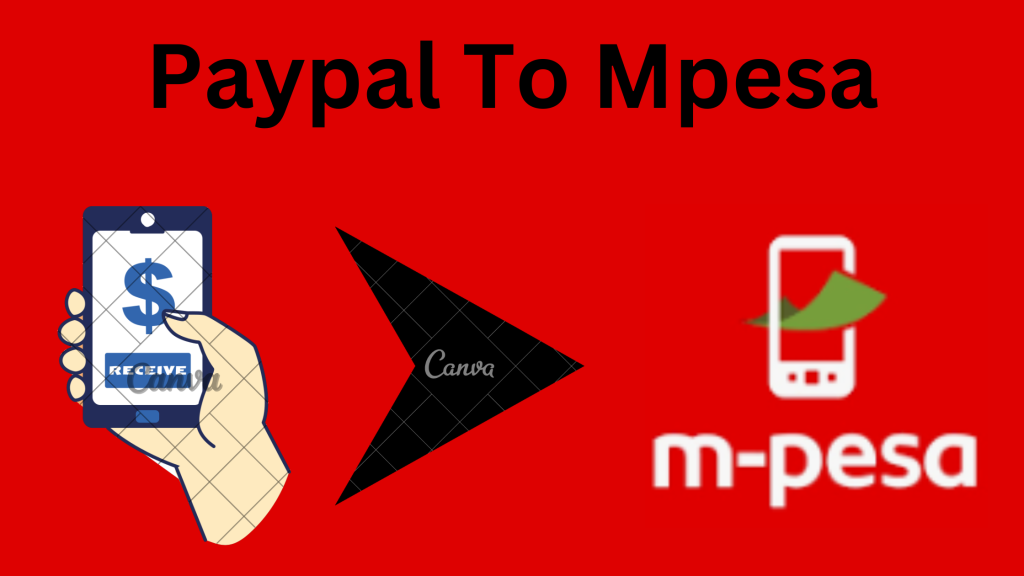
How much does it cost to withdraw money from PayPal to M-PESA?
When withdrawing money from PayPal to M-Pesa in Kenya, fees apply based on the amount being transferred. The charges are as follows:
- Withdrawal Fee:
- A percentage of the amount being withdrawn is charged. The fee is typically 3% of the total withdrawal amount.
- Currency Conversion Fee:
- Since PayPal primarily deals in foreign currencies (like USD), the amount is converted to Kenyan shillings (KES) when withdrawing to M-Pesa. A currency conversion fee is included in the exchange rate PayPal offers, which might be slightly lower than the prevailing market rate.
Example:
If you are withdrawing $100 (approx. KES 14,500), you will be charged:
3% withdrawal fee = $3 (about KES 450) And The remaining $97 will be converted to Kenyan shillings at PayPal’s exchange rate.
| Category | Details |
| Transfer Fee | 3% of the total amount being transferred (withdrawal fee). |
| Currency Conversion | PayPal applies its own exchange rate, which includes a currency conversion fee. The exchange rate is typically slightly lower than the market rate. |
| Minimum Withdrawal | $10 (approx. KES 1,500). |
| Maximum Withdrawal | KES 150,000 per transaction. |
| Daily Transfer Limit | KES 300,000 per day (M-Pesa limits). |
| M-Pesa Wallet Limit | Maximum balance of KES 300,000 in your M-Pesa account at any given time. |
| Processing Time | 2 hours to 3 days (depending on the transaction size). |
| Supported Currency | USD (PayPal converts to KES when withdrawing to M-Pesa). |
| Requirements | Verified PayPal account, registered M-Pesa account with matching names. |
| Service Provider | PayPal Mobile Money Service by M-Pesa (through Safaricom and TransferTo). |
| Customer Support | Contact PayPal or Safaricom for any issues during the transfer process. |
The exact charges are displayed on the PayPal Mobile Money Service website during the transaction process, allowing you to review before completing the withdrawal.
Yes, there are limits on how much you can withdraw from PayPal to M-PESA. The limits are as follows:
- Minimum Withdrawal Amount: $1
- Maximum Withdrawal Amount per Transaction: $700
- Maximum Withdrawal Amount per Day: $2,000
- Maximum Withdrawal Amount per Week: $5,000
- Maximum Withdrawal Amount per Month: $10,000
These limits are set to ensure the security of transactions and to comply with regulatory requirements. Read about how to deposit from Equity to Paypal.
Common Reasons Why Your M-Pesa Account Couldn’t Be Linked to PayPal?
Linking your PayPal account to M-Pesa is generally a straightforward process, but sometimes, you may encounter errors that prevent the accounts from being successfully linked. If you experience such issues, they are often due to the following reasons:
1. Mismatch of Names
One of the most common causes of linking errors is a discrepancy between the names on your PayPal and M-Pesa accounts. PayPal requires that the name on your M-Pesa account matches exactly with the name registered on your PayPal account.
Even minor differences in spelling or name arrangement can cause the linking process to fail. For example, if your name is “John Mwangi” on M-Pesa but “Mwangi John” on PayPal, this mismatch could prevent the accounts from linking.
Solution: Ensure that both accounts have the same name format. If there’s a mistake, update your details on either M-Pesa or PayPal to make them identical.
2. Unverified PayPal Account
A PayPal account must be fully verified before you can link it to M-Pesa. Verification typically involves confirming your email address, linking a bank account or credit card, and completing any other required steps PayPal asks for during account setup.
If your account is newly created and hasn’t gone through the verification process, you won’t be able to connect it to M-Pesa.
Solution: Log in to your PayPal account and complete the verification process. This usually involves confirming your email address and linking a bank account, debit, or credit card. # M-Pesa Account Couldn’t Be Linked to PayPal

3. Incorrect M-Pesa Number
Another reason you may face errors is if the M-Pesa number you’re trying to link isn’t active or correctly registered under your name.
The M-Pesa number must be fully functional and registered under Safaricom’s terms. If your M-Pesa number is inactive or blocked, the linking process will fail.
Solution: Make sure the M-Pesa number you’re using is correctly registered under your name and that the SIM is active with no issues. # M-Pesa Account Couldn’t Be Linked to PayPal
4. PayPal Account Restrictions
If your PayPal account has any restrictions due to unusual activity, disputes, or unresolved issues, this can prevent linking to M-Pesa. PayPal may place a hold on your account for security reasons, which could interfere with transactions and the linking process.
Solution: Check your PayPal account for any notifications or issues. Resolve any disputes or restrictions by contacting PayPal customer support if necessary.
5. Incompatible Account Type
Certain PayPal account types, such as business accounts or accounts that are region-specific, may not be compatible with the PayPal-M-Pesa linking service.
If your PayPal account was set up in a country that does not support the M-Pesa integration, you won’t be able to link it. # M-Pesa Account Couldn’t Be Linked to PayPal
Confirm that your PayPal account is registered in a region that supports M-Pesa withdrawals (such as Kenya). If not, you may need to open a new PayPal account that complies with local settings. Read About transferring from Paypal to equity bank.
Conclusion
In this article, we’ve guided you through the process of linking your PayPal and M-PESA accounts, withdrawing money from PayPal to M-PESA, and topping up your PayPal account using your M-PESA balance. These services offer a seamless and secure way to transfer money between your online and mobile wallets.
For any questions or feedback, feel free to reach out to the PayPal Mobile Money Service with M-PESA customer support team via email, phone, or social media.
Additionally, their website and FAQ page provide more information and guidance. We hope you found this article helpful and wish you success in your online financial endeavors!