This guide on how to Register for SHA in Kenya will help you understand how to deal with social health authority right now. Unlocking affordable healthcare in Kenya starts with registering for the Social Health Authority (SHA).
This essential step allows both individuals and businesses to contribute to the Social Health Insurance Fund (SHIF), ensuring access to a comprehensive range of medical services.
The registration process is straightforward and can be completed online via the SHA website, through the USSD code (*147#), or by visiting a Huduma Centre.
To get started, you’ll need your National ID, KRA PIN, and personal details. Employed individuals contribute 2.75% of their gross salary, while non-salaried individuals’ contributions are determined through a means test.
Requirements For SHA Registration
The Social Health Authority (SHA) is a groundbreaking initiative by the Kenyan government aimed at achieving universal health coverage for all citizens.
By pooling resources, SHA provides a wide array of healthcare services, including preventive, curative, and rehabilitative care. # SHA Registration
This program is mandatory for all Kenyans, with contributions managed through an online portal. Employers are tasked with deducting contributions from their employees’ salaries, ensuring coverage at Level 4, 5, and 6 health facilities.
To become a member of the Social Health Authority (SHA) in Kenya, you need to meet the following criteria:
- Citizenship: You must be a Kenyan citizen or a legal resident.
- Age: You must be over 18 years old.
- Identification: You must have a valid national identification card (ID) or passport.
SHA membership is divided into two categories:
Principal Member
This is the individual primarily responsible for the SHA account, typically the main income earner in a household.
The principal member is responsible for registering and managing the account.
Required Documents for Principal Members:
- National Identification Card (ID) or Passport: To verify your identity.
- KRA PIN: Your Kenya Revenue Authority Personal Identification Number for tax purposes.
- Proof of Income: This could be a recent payslip, bank statement, or KRA PIN certificate.
- Personal Details: Including your full name, date of birth, marital status, occupation, address, and contact details.
- Recent Coloured Passport-Sized Photograph: Often required for identification purposes.
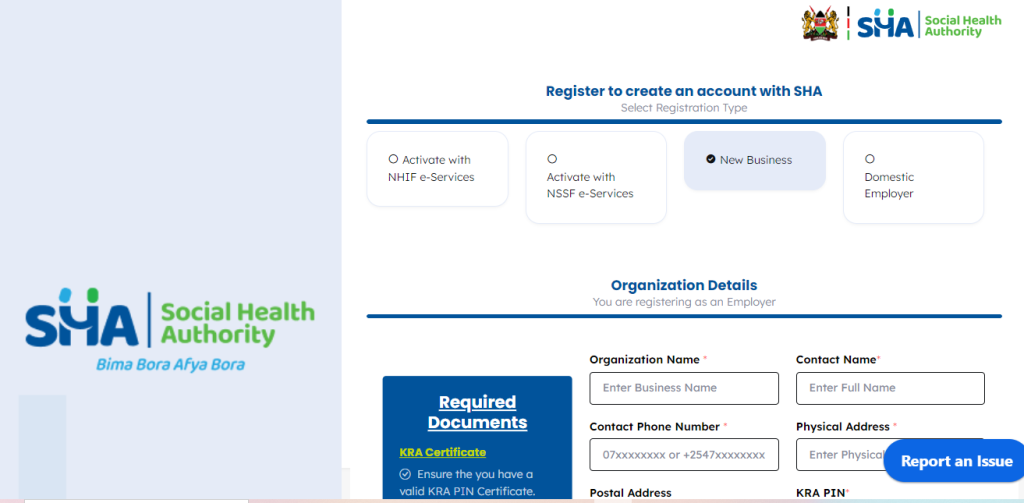
Dependents
Dependents are individuals covered under the principal member’s SHA account. They typically include spouses and children. It is important to list all dependents on the principal member’s account during registration to ensure they are covered.
Required Documents for Dependents:
- Proof of Relationship: Such as a marriage certificate for a spouse or birth certificates for children.
- National Identification Card (ID) or Passport: For dependents over 18 years old.
- Birth Certificate: For dependents under 18 years old.
How to Register for SHA in Kenya?
>> Online Registration: Head over to sha.go.ke, fill out the registration form with accurate details, and submit it.
>> USSD Registration: Dial *147# on your mobile phone, follow the prompts, and confirm your details.
>> Assisted Registration: Visit any Huduma Centre or SHA agent for in-person assistance. They will guide you through the registration process and ensure all your details are correctly entered.
Employers must also register and remit employee contributions monthly to comply with SHA requirements and ensure continuous coverage.
How to Register SHA Online?
To register online, visit sha.go.ke, choose whether you’re registering as an individual or employer, and complete the form with your personal details, including your National ID and phone number. Submit the form, and once processed, you will receive a confirmation message.
To register for the Social Health Authority (SHA) online, follow these steps:
- Visit the SHA Website: Go to the official SHA website at sha.go.ke.
- Select Registration Option: On the homepage, you’ll find options to register as an individual or as an employer. Click on the appropriate option.
- Fill in Your Details: Complete the registration form with your personal information, including your name, ID number, and contact details.
- Verify Your Account: After submitting your details, you’ll need to verify your account. This step ensures that the information provided is accurate and secure.
- Remit Contributions: Once registered, you will need to remit your Social Health Insurance Fund (SHIF) contributions as required.
If you need more detailed guidance, you can also check out video tutorials like this one. # Register SHA Online
Key Funds Under SHA
The Social Health Insurance Act, 2023, introduces three pivotal funds to support various healthcare needs:
- Primary Healthcare Fund (PHF): Focuses on preventive and promotive care to ensure the well-being of all Kenyans.
- Social Health Insurance Fund (SHIF): Covers general healthcare services, providing essential medical care when needed.
- Emergency, Chronic, and Critical Illness Fund (ECCIF): Offers financial protection for severe health conditions, including emergencies, chronic illnesses, and critical illnesses.
These funds ensure that all Kenyans have access to essential healthcare, from basic services to more complex medical treatments.
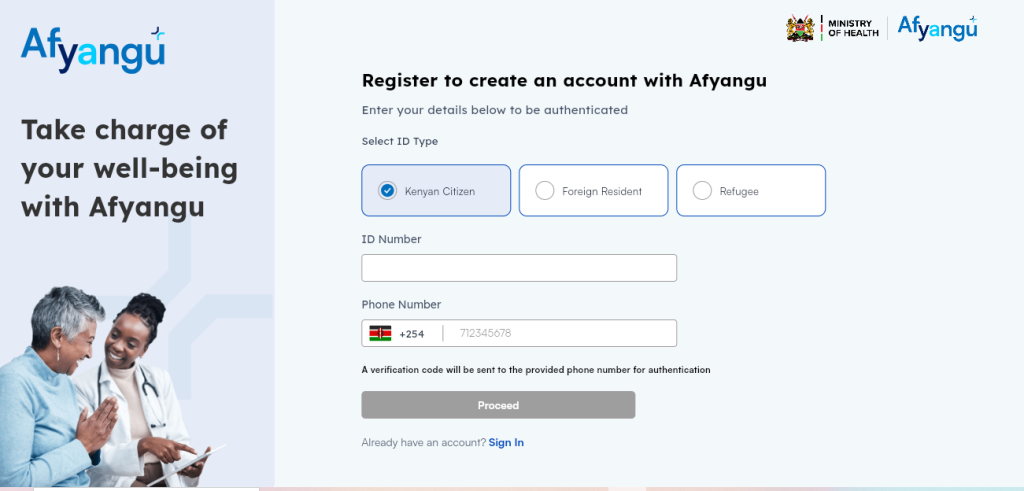
How to Register for SHA from NHIF?
If you’re already enrolled in the National Hospital Insurance Fund (NHIF), you can easily register for SHA by visiting sha.go.ke. Create an account or log in, link your NHIF membership by providing your NHIF number, and complete the registration process.
You will receive a confirmation once your registration is successful. Linking NHIF to SHA allows you to benefit from both programs, enhancing your healthcare coverage. # Register for SHA from NHIF
To register for the Social Health Authority (SHA) through the National Hospital Insurance Fund (NHIF), follow these steps:
- Log in to Your NHIF Account: Visit the NHIF website at nhif.or.ke and log in to your account. If you don’t have an account, you’ll need to create one by registering with your ID number and other personal details.
- Navigate to SHA Registration: Once logged in, look for the option to register for SHA. This might be under a section like “Health Services” or “Insurance Plans.”
- Fill in Required Information: Complete the registration form with the necessary details. This will include your personal information, NHIF number, and any additional information required by SHA.
- Submit and Verify: After filling in the form, submit it and follow any verification steps. This might include confirming your email or phone number.
- Payment of Contributions: Ensure that your NHIF contributions are up to date, as this might be a prerequisite for SHA registration. You may also need to make additional payments specific to SHA.
- Confirmation: Once your registration is complete and verified, you should receive a confirmation message or email. Keep this for your records.
If you encounter any issues during the process, you can contact NHIF customer support for assistance. Read about How to apply for TSC Number online in Kenya?
Conclusion
Registering for SHA is a crucial step toward securing affordable, quality healthcare in Kenya. By contributing to the Social Health Insurance Fund (SHIF), you not only ensure medical coverage for yourself and your family but also support Kenya’s journey toward achieving universal health coverage.
This initiative offers financial protection, peace of mind, and access to essential healthcare services for all citizens.