How To Block Someone on Cash App? Financial transactions and online interaction are becoming increasingly prevalent in today’s digital age.
The Cash App platform makes it easier than ever to send and receive money, but you may find yourself in a situation where you have to block someone at times.
It is a valuable skill to know how to block someone on Cash App, whether it is a friend who has become a financial nuisance or someone you no longer wish to interact with.
The purpose of this blog is to walk you through the process of blocking someone on Cash App so that you can have the control and security you need.
Why block someone on cash app?
The Cash App can be used for many peer-to-peer money transactions, such as making payments, requesting payments, exchanging bills, saving money, and investing.
It features unique features that allow you to ask for payment after offering a service. In addition to sending payments, you can also pay bills with this app. You can make endless money transactions on your mobile phone without any hassle.
If you wish to block someone on the app, you could have personal reasons for doing so. When you receive unsolicited money requests on Cash App from different people, you might want to block them if this is bothersome.
The app is also used by internet scammers to take advantage of people. If you see anyone with the same traits, you might want to block them in order to avoid being scammed.
In Cash App, blocking someone serves several important purposes:
Privacy and Control:
Keeping your privacy and controlling your financial interactions is one of the primary reasons to block someone on Cash App.
In order to avoid unwanted or intrusive individuals from sending you money, making payment requests, or initiating contact through the app, you must block them.
Avoid Scams and Fraud:
You can also use blocking to protect yourself from fraud and scams. If you suspect someone is engaging in fraudulent activities or trying to deceive you, blocking them can help you prevent further interactions.
Prevent Unwanted Contact:
Blocking people who send you unsolicited messages or payment requests can help you stop the annoying activity.
This allows you to only engage with those whom you trust and want to interact with on Cash App.
Peace of Mind:
You can reduce stress and uncertainty associated with unwanted or bothersome contact by blocking someone. It provides peace of mind that you have control over your financial interactions.
Manage Your Digital Environment:
You can curate a digital financial environment that’s tailored to your preferences and needs by blocking individuals on Cash App, just as you can curate your physical environment.
Using Cash App‘s blocking feature ensures your privacy, protects you from scams, prevents unwanted contacts, and ensures peace of mind in your digital financial transactions.
How to Block Someone On Cash App?
There are many reasons why you might want to block someone on the Cash App, and you should be aware that this is an easy process.
The Cash App Support page will give you instructions on how to block someone and keep your account secure.
This will stop you from receiving transactions from people who are no longer interested in transacting with you.
Using the Cash App, you can block someone using this step-by-step guide.
Step 1: Launch Cash App on Your Device
In order to block someone on Cash App, you must first launch it on your device. The icon for Cash App can be found in the apps menu.
To launch the Cash App, click the icon once you’ve found it.
Step 2: Open the Activity Tab
Tap the three-point tab in the top-right corner to open your activities menu. You can also navigate your Cash App homepage until you find the “Activity” tab.
The command will launch your “Activity Feed” where you’ll be able to see the names of people you’ve transacted with over the years. You can then choose whom you want to block.
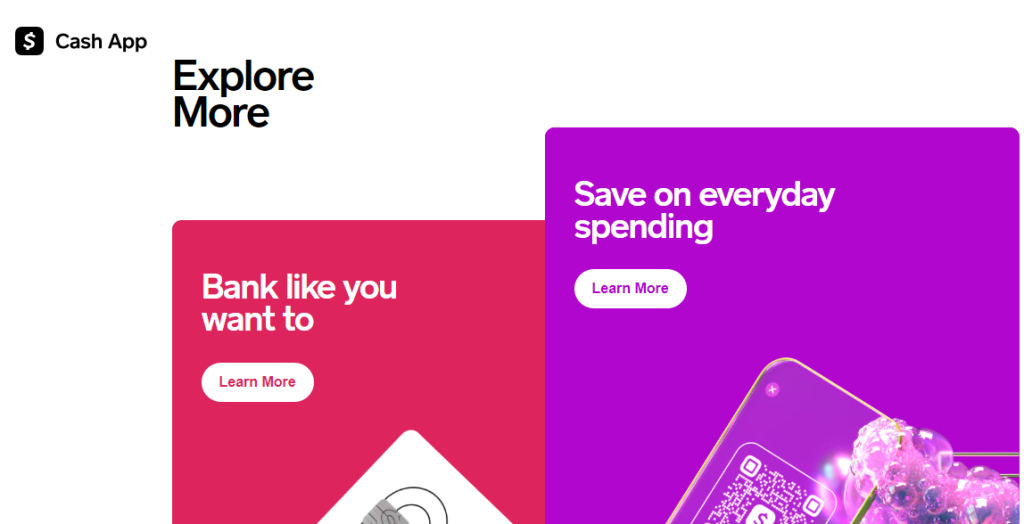
Step 3: Select the Name of the Person To Block
You can select the name of the person you want to block from the Activity feed display page. Select the name of the person you want to block by selecting it. This will highlight the name for further action.
Step 4: Block the Selected Person
Click the “Block” button after selecting the name to block. This will allow you to block the person by clicking the “Block” button.
Blocking someone on Cash App prevents them from sending you money, making requests, or interacting with you through the app. Blocking someone is reversible; you can unblock them at any time.
To maintain control over your interactions and protect your privacy in the digital financial world, you can block someone on Cash App.
What happens if I block someone on Cash App?
Whenever you block someone on Cash App, you will no longer receive payment requests or messages from them. You will also disappear from their contact list and their transaction history with you will be deleted.
They will not know that you have blocked them, but if they send or request money from you, they may notice.
Here is some additional information you may find useful:
- The Privacy & Security settings allow you to turn off incoming requests from everyone.
- When you block someone on Cash App, you are not reporting suspicious activity. You can file a report by tapping on their profile and selecting Report This Person.
- Cash App will erase a person’s history of transactions with you if they are blocked, even if they are later unblocked
Alternatively, you can unblock someone you’ve blocked previously by selecting “Transaction” from the “Activity Feed” and tapping “Unblock.”.
Can You Unblock Someone on Cash App?
In Cash App, you can unblock an individual. In this application, the settings are designed so that if you discover that you need these contacts later and you need to remove them from the blocked list after blocking them for the reasons we have described previously, you can adjust the settings to unblock them. Learn how to unblock someone on this application by reading on.
How To Unblock Someone on Cash App?
The steps below explain how to clear someone from the blocked list if you have blocked them for any of the above reasons or accidentally blocked them and wish to make a cash request, receive a request or make any transactions with them.
Step 1. Log In to Your Cash App Account
Open the application. When you open it, you will be required to login to your Cash App account. At this point, you are probably familiar with the app’s user interface, so you can unblock someone quickly.
Step 2. Open Your Cash App Transaction History
You can then access your past transactions and all the users you have interacted with in the past few weeks and months by selecting Transaction Activity.
# Unblock Someone on Cash App
Step 3. Look For the Particular Person You Want to Unblock
The blocked contact and number will be displayed on the pop-up menu once you have located the individual you want to unblock.
Step 4. Click the ‘Unblock’ Option
If you want to unblock someone on Cash App, click the three-dot section in the top right corner and select the ‘Unblock’ option.
If this does not work for you, then consider contacting Cash App Support to seek help. There you go, you have unblocked the user. Repeat this process for all the contacts you want to unblock.
Why Won’t My Cash App Unblock People?
The person may still not be able to do transactions with you even after going through all the necessary steps to unblock them.
It can be either a poor internet connection or that the person has also blocked you. If your WiFi or internet connection isn’t working, you won’t be able to successfully unblock them. In most cases, when you block someone, they also reciprocate by blocking you too.
Unblocking them won’t make any difference in this situation because you won’t be able to complete any transaction.
Can someone hack your Cash App with your email?
Conclusion
You can feel more secure and in control of your financial interactions if you block someone on Cash App. Your digital financial world can be managed with the ability to block individuals on Cash App, whether it’s to prevent unwanted contact, prevent spam, or ensure peace of mind.
Knowing how to protect your privacy and maintain a comfortable digital environment is essential as we navigate the complexities of online transactions.
Following this blog’s steps will help you confidently block someone on Cash App when necessary, protecting your financial peace of mind.