Can Someone Hack Your Cash App Account With Your Name? With our increasingly digital world, we place a high value on the security of our financial accounts. We often send, receive, and manage money using mobile payment apps like Cash App.
As the popularity of these platforms grows, concerns about security also rise. One question that often arises is whether someone can hack your Cash App account with just your name.
Our blog will provide insight into the potential risks and how you can safeguard your digital finances by covering this important topic.
What is Cash app?
By using Cash App, you can send, receive, and request money from friends, family, or other contacts for your everyday financial transactions.
It is developed by Square, Inc. Cash App lets users link their bank accounts or debit cards so that they can send money, make purchases, invest in stocks, and cryptocurrencies, among other things.
Can Someone Hack Your Cash App With Your Name?
There is a very unlikely chance that someone will be able to hack into your Cash App account simply by seeing your name.
Cash App, like other financial platforms, uses multiple security measures to protect user accounts.
Usually, a potential hacker would need more than just your name to access a Cash App account. They would need your unique login credentials, such as your email address or phone number, and your password.
In addition to adding a layer of security to your account, enabling two-factor authentication (2FA) can make it even harder for unauthorized users to access it. # Can Someone Hack Your Cash App With Your Name
Nevertheless, it is important to be cautious when sharing personal information online or with unknown individuals, as malicious actors can use a variety of techniques to trick you into divulging sensitive information, including social engineering and phishing.
Keep your Cash App account secure by using strong and unique passwords, enabling 2FA, and guarding your login information vigilantly.
Can Someone Hack Your Cash App Account With Your $Cashtag?
Cash App uses $Cashtags to identify individuals or businesses. It allows users to find one another in the app instead of searching for an email address or phone number.
A $Cashtag isn’t used during the login process, so even if a hacker knows someone’s $Cashtag, he won’t be able to access the account.
Instead, users sign in to Cash App by entering the email or phone number they used to sign up. A one-time-use code is sent to them so they can complete the login process.
Hackers need access to an account’s email account or phone to receive the code in order to gain access to it.
Can Someone Steal From You on Cash App?
In the unfortunate event that Cash App users are scammed or hacked, it is important to learn how these scams are perpetrated and how to avoid them. # Can Someone Steal From You on Cash App
Scams
Alternatively, scams involve scammers tricking users into giving them money or revealing sensitive information.
A number of common scams exist, including housing and pet deposit scams, payment claim scams, and cash flipping scams. Scammers often pose as others or offer something in exchange for money.
Hacking
Hackers can empty out someone’s account by transferring all their funds to a different account if they gain access to their account.
Cash App users often experience this when their email account associated with their account has weak password protection.
Cash App recommends enabling two-factor authentication on your email account in order to keep a Cash App account secure. In order to accomplish this, Cash App recommends enabling two-factor authentication on your email account.
Keep Your Cash App Account Safe from Hackers
It’s actually pretty simple to prevent hackers from compromising your Cash App account going forward, but first, you need to learn how to recognize scammers who don’t know what they’re talking about.
Secondly, you should enable two-factor authentication to further strengthen the security of your Cash App account. Also, never give out your Cash App password to anyone, even Cash App support agents.
Cash App doesn’t offer phone support, and they won’t ask you for sensitive information when you talk to them. If someone calls you to talk about a problem with your account, they’re likely scammers.
How To Keep Your Cash App Account Secure?
You need to keep your Cash App account secure to make sure your personal information and transactions are protected.
Following are some tips and steps to keep your Cash App account safe:
Use Strong, Unique Passwords:
- Use a combination of uppercase, lowercase, and special characters to create a strong password.
- Don’t use information that can be easily guessed, such as your name, birthdate, or common words.
Enable Two-Factor Authentication (2FA):
- 2FA is an additional layer of security offered by Cash App. You can enable 2FA by requiring a verification code sent to your mobile device.
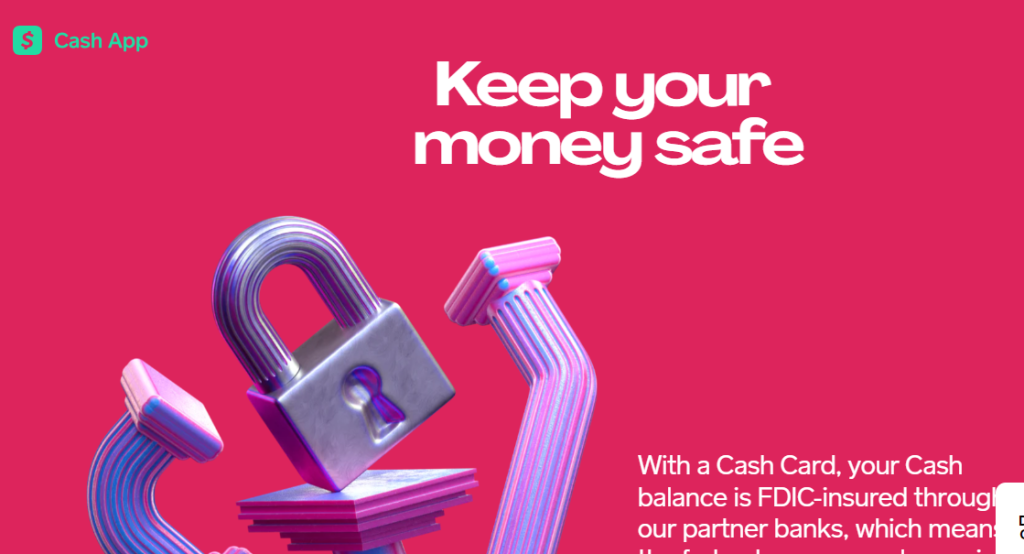
Be Cautious with Personal Information:
- Passwords, email addresses, and phone numbers are personal information. Do not share any of them.
- If you share your Cash App username on social media or any other public platform, be cautious.
Beware of Phishing Scams:
- You should be vigilant about phishing emails, messages, or websites impersonating Cash App. Be sure to verify their legitimacy before clicking any links or sharing your personal information.
- Users usually communicate with Cash App through the app itself or from their official website, so be wary of unsolicited requests.
Keep Your Device Secure:
- Use a PIN, fingerprint, or face recognition feature to protect your mobile device.
- To receive the latest security enhancements, make sure your device’s operating system and Cash App are regularly updated.
Monitor Your Account:
- Make sure you regularly review your Cash App transaction history to identify any suspicious or unauthorized activity. Contact Cash App support if anything seems off.
Set Up Alerts:
- It is possible to set up alerts for account activity via Cash App. These alerts can help you catch unauthorized transactions or any unusual activity.
Use a Dedicated Email for Financial Accounts:
- For your financial accounts, including Cash App, consider using a separate, secure email address.
Be Wary of Third-Party Services:
- Keep your Cash App account safe by avoiding third-party apps or websites that claim to provide additional services or features.
Contact Cash App Support for Issues:
- For assistance with problems or concerns about the security of your Cash App account, you can contact Cash App’s customer support team.
In order to protect your financial information and reduce the risk of unauthorized access to your Cash App account, follow these guidelines and stay vigilant.
Taking proactive measures is essential in an increasingly digital world, and financial security is a shared responsibility. # Keep Your Cash App Account Secure
Is it safe to give out your cash app tag?
The Cash App ensures that users will not face any problems merely by sharing their Cashtag or Username. However, we recommend that you do not share it with strangers to protect your account.
In the Cash app, a user name or $Cashtag is encrypted information about the account. When it is shared, the receiver can find out the sender’s name and account information—both of which are encrypted.
Shared links of $Cashtag are addresses of your account, so if someone sends money to it, you will receive it.
If they intend to harm your account, they are in for a lot of trouble.
How to Fix Cash App Payment Completed But Not Received?
Conclusion
We cannot overstate the importance of securing our digital financial transactions as our lives become increasingly intertwined with technology.
There is a chance that someone can hack into your Cash App account with just your name, but you need to keep your account safe and secure.
Your Cash App account is significantly less likely to be accessed by unauthorized parties if you use best practices such as two-factor authentication, unique passwords, and caution about sharing personal information.