How to Pay for Netflix in Kenya via Mpesa Without Paybill? Streaming platforms like Netflix have become a staple in many Kenyan homes, offering endless entertainment options.
But for many, the question is: How can you pay for Netflix without using the usual Paybill option, especially when Mpesa is the most convenient mobile payment service in Kenya?
In this guide, we’ll walk you through the steps of paying for your Netflix subscription via Mpesa, without needing a Paybill number, making the process simple and hassle-free. # Pay for Netflix in Kenya via Mpesa Without Paybill
Netflix Payment Options in Kenya
Netflix currently supports payment via credit/debit cards and PayPal, which may not be convenient for the large number of Kenyans who rely on Mpesa for their everyday transactions. Since Mpesa is widely used in Kenya for mobile payments, the absence of a direct Mpesa option can be frustrating.
Fortunately, there are some clever workarounds that allow you to pay for your Netflix subscription using Mpesa, even if Netflix doesn’t offer it directly.
How to Pay for Netflix in Kenya via Mpesa Without Paybill?
If you’re looking to pay for Netflix in Kenya via M-PESA but don’t want to use a Paybill number, there are several alternative methods you can consider.
These methods allow you to use M-PESA indirectly to fund your Netflix subscription without the need for a Paybill service.
1. Using a Virtual Visa/MasterCard
Several financial services in Kenya allow you to create virtual Visa or MasterCards linked to your M-PESA account.
This enables you to make international payments, such as for Netflix subscriptions. Here are a few options:
- M-PESA Global Pay Visa: Safaricom offers the M-PESA Global Pay virtual card, which allows you to pay for services like Netflix. To get the card, simply dial *334# and follow the prompts to activate the service.
- Chipper Cash: This mobile app provides a virtual card option that can be funded through M-PESA, enabling you to pay for Netflix and other services.
- Coop Bank’s MCoop Cash App: Another option is to use Co-operative Bank’s mobile app, which allows you to create a virtual card to make online payments using your M-PESA balance.
>> M-PESA Global Pay
To pay for Netflix in Kenya using M-PESA without a paybill number, you can use the M-PESA GlobalPay option. # How to Pay for Netflix in Kenya via Mpesa Without Paybill?
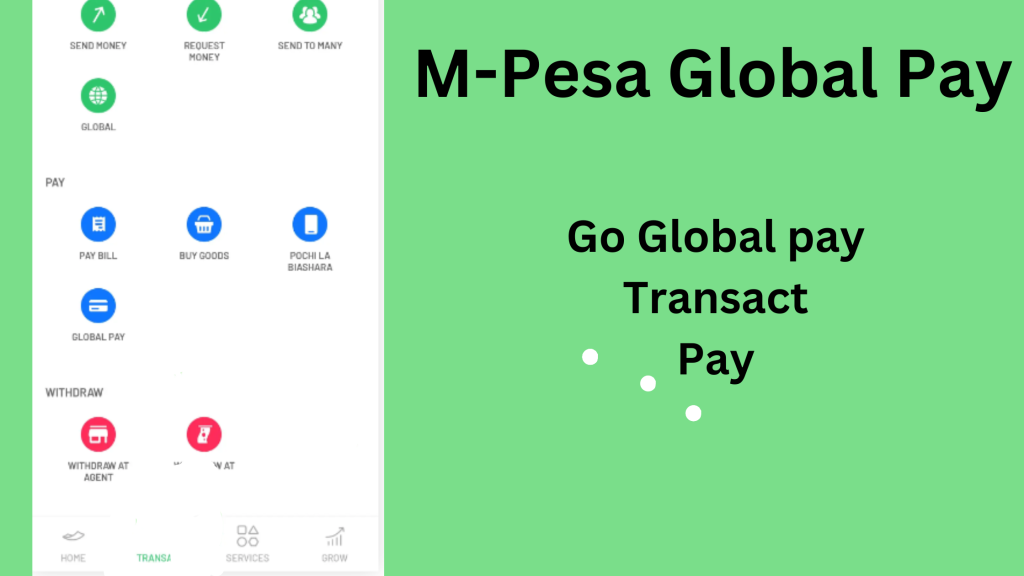
Here’s a step-by-step guide:
- Install the M-PESA App: If you haven’t already, download and install the M-PESA app from the Google Play Store or Apple App Store.
- Activate GlobalPay:
- Open the M-PESA app and log in.
- Go to the “Pay” tab and select “GlobalPay”.
- Opt-in for the GlobalPay service and follow the prompts to create a virtual VISA card.
- You will receive an SMS with your card details (card number, expiry date, and CVV).
- Pay for Netflix:
- Log in to your Netflix account and go to the payment section.
- Select VISA as your payment method.
- Enter the card details you received from the M-PESA GlobalPay service.
- Complete the payment process.
This method allows you to use your M-PESA funds to pay for Netflix without needing a paybill number

2. Using Payment Processors (PayPal)
You can link your M-PESA account to PayPal, allowing you to transfer money from M-PESA to PayPal and use that balance to pay for Netflix.
- Linking M-PESA to PayPal:
- Visit PayPal Mobile Money.
- Log in to your PayPal account and follow the steps to link your M-PESA number.
- Once linked, you can deposit funds to your PayPal account via M-PESA, which can then be used to pay for your Netflix subscription.
3. Tala or Branch Virtual Cards
Mobile loan apps like Tala or Branch also offer users the option to generate virtual cards. These cards can be funded through M-PESA and used for Netflix payments.
4. Bank Payment Options
If you have a local bank account with an international card (Visa or MasterCard), you can use M-PESA to deposit funds into your bank account and pay for Netflix via your bank’s debit card.
Steps to Pay for Netflix with M-PESA Global Pay Visa:
- Activate your M-PESA Global Pay card by dialing *334#.
- Select “Lipa na M-PESA,” then choose “Global Pay.”
- Follow the prompts to create your virtual card.
- Use the card details to pay for Netflix online.
By following any of these steps, you can easily pay for your Netflix subscription using M-PESA, without the need for a Paybill number. # How to Pay for Netflix in Kenya via Mpesa Without Paybill?
Netflix Subscription Plans in Kenya and How to Pay via Mpesa
Netflix offers a variety of subscription plans designed to cater to different needs and budgets. To ensure accessibility, Netflix provides three main plans: Basic, Standard, and Premium.
While the prices of these plans can vary slightly depending on the region, the core features remain the same globally. # Netflix Subscription Plans in Kenya
Here’s an updated breakdown of the Netflix subscription plans available in Kenya:
1. Mobile Plan – Ksh 300/month
Netflix has introduced a Mobile Plan specifically for Kenya, making it more affordable for mobile users. For Ksh 300 a month, you can stream content in Standard Definition (SD) on one mobile device (phone or tablet) at a time.
This plan is perfect for individuals who primarily watch Netflix on their phones.
2. Basic Plan – Ksh 700/month
The Basic Plan costs Ksh 700 per month. It allows users to stream content in Standard Definition (SD) and watch on one device at a time.
This plan is great for individuals who watch Netflix on a TV, laptop, or phone and do not need higher resolution.
3. Standard Plan – Ksh 1,100/month
For Ksh 1,100 per month, the Standard Plan lets you stream content in High Definition (HD) and watch on two devices simultaneously.
This plan is ideal for couples or small families who want to watch Netflix on multiple screens at once. # Netflix Subscription Plans in Kenya
| Plan/Feature | Mobile Plan | Basic Plan | Standard Plan | Premium Plan |
|---|---|---|---|---|
| Cost | Ksh 300/month | Ksh 700/month | Ksh 1,100/month | Ksh 1,450/month |
| Resolution | Standard Definition (SD) | Standard Definition (SD) | High Definition (HD) | Ultra HD (4K) |
| Devices Supported | 1 mobile device (phone/tablet) | 1 device (TV, laptop, phone) | 2 devices simultaneously | 4 devices simultaneously |
| Best For | Mobile users | Individual users | Couples or small families | Large households, UHD lovers |
| Download Content | Yes | Yes | Yes | Yes |
4. Premium Plan – Ksh 1,450/month
The Premium Plan is priced at Ksh 1,450 per month. It allows you to stream in Ultra HD (4K) resolution and watch on four devices at the same time.
This is perfect for large households or those who want the best possible video quality and multi-device access.

How to Pay for Netflix via Mpesa?
While Netflix doesn’t support direct Mpesa payments, there are several ways you can pay for your subscription using Mpesa through indirect methods such as virtual cards or PayPal. # Pay for Netflix via Mpesa
1. M-Pesa Global Pay Visa
One of the most convenient ways to pay for Netflix using Mpesa is through the M-Pesa Global Pay Visa virtual card.
This virtual Visa card allows you to make international payments directly from your Mpesa account.
How to Use M-Pesa Global Pay for Netflix:
- Dial *334# on your Safaricom line and select “Lipa Na M-Pesa.”
- Choose “Global Pay” and follow the prompts to create your virtual Visa card.
- Use the card details (card number, CVV, and expiry date) to pay for Netflix.
2. PayPal Linked to Mpesa
Another option is to use PayPal, which is accepted by Netflix, and link it to your Mpesa account. # Pay for Netflix via Mpesa
How to Link Mpesa with PayPal:
- Go to www.paypal-mobilemoney.com/m-pesa and log into your PayPal account.
- Follow the instructions to link your Mpesa number to PayPal.
- Transfer money from your Mpesa wallet to PayPal, and use it to pay for Netflix.
| Payment Method | Description | How to Use |
|---|---|---|
| M-Pesa Global Pay Visa | A virtual Visa card linked to your Mpesa account for international payments, including Netflix. | Dial *334#, select “Lipa Na M-Pesa”, choose “Global Pay”, follow prompts to generate a virtual card, and use card details to pay on Netflix. |
| PayPal Linked to Mpesa | Link your Mpesa account to PayPal, then transfer funds and pay for Netflix using your PayPal balance. | Visit www.paypal-mobilemoney.com/m-pesa, log in to your PayPal account, link your Mpesa number, transfer funds to PayPal, and use PayPal to pay on Netflix. |
| Chipper Cash Virtual Card | A mobile app that provides a virtual Visa card funded via Mpesa for international payments like Netflix. | Download Chipper Cash, create an account, top up via Mpesa, generate a virtual Visa card, and use it to pay for Netflix. |
| Bank Debit/Credit Card | Use a bank card (Visa or MasterCard) funded via Mpesa to pay for Netflix subscriptions. | Transfer money from Mpesa to your bank account via Paybill, then use your bank’s Visa or MasterCard to pay directly on Netflix. |
3. Chipper Cash Virtual Card
You can also use the Chipper Cash app, which allows users to create a virtual Visa card funded via Mpesa.
How to Set Up Chipper Cash for Netflix:
- Download the Chipper Cash app and create an account.
- Top up your Chipper Cash wallet via Mpesa.
- Generate a virtual Visa card from the app and use it to pay for Netflix.
These methods allow you to enjoy Netflix and manage your payments easily using Mpesa. Read about How to Withdraw money from Paypal to Mpesa in Kenya? # Pay for Netflix via Mpesa
Conclusion
Paying for Netflix in Kenya using Mpesa without Paybill is not only possible but also straightforward. With alternative methods such as virtual cards or mobile payment integrations, you can enjoy your favorite shows without worrying about payment hurdles.
Take control of your entertainment today and simplify the process—because, with Mpesa, convenience is always at your fingertips.