How To Redeem a Fortnite Gift Card on Switch? Among the iconic battle royale games, Fortnite is more than a game; it’s a way of life.
Customizing your in-game persona with new skins, dances, and items makes it even more thrilling than exploring this virtual universe.
You’re in the right place if you’re a Nintendo Switch user looking to unlock Fortnite’s premium content. # Redeem a Fortnite Gift Card on Switch
You can easily access all those coveted in-game goodies with ease by redeeming a Fortnite gift card on your Nintendo Switch in this guide. Find out how to get the most out of your Fortnite gift card in this guide!
Does the Fortnite V-Bucks Card Work on Nintendo Switch?
These cards can be used on any platform, including the Nintendo Switch, to buy the game’s premium currency, the V-Bucks.
They’re universal, so you can use them anywhere you play Fortnite.
There are some steps you need to follow to redeem your Fortnite V-Bucks card on Nintendo Switch.
The following are the most important points:
- It is not possible to redeem V-Bucks cards on the Nintendo Switch on-device, as they must be redeemed through the Epic Games Website.
- The V-Bucks card can only be redeemed on Nintendo Switch with a Nintendo Account. If you do not have a Nintendo Account, you can create one.
- In order to redeem your V-Bucks, you must sign in to your Nintendo Account and then proceed to the Epic Games website.
How To Redeem a Fortnite Gift Card on Switch?
Fortnite V-Bucks cards need to be linked to your Epic Games account before you can redeem them. Anyone who has played Fortnite before already has an Epic Games account, so you won’t have any problems there.
On the Nintendo website, you can create an account if you don’t already have one. # How To Redeem a Fortnite Gift Card on Switch?
How To Link Your Switch Console With Your Epic Games Account?
The process of linking your Epic account to your Nintendo account is pretty straightforward. First, log in to your Nintendo account, then follow these steps:
- You can sign in to your account on the Epic Games website using your PC or another smart device
- Select the Connections tab from the left-hand menu on your profile
- Accounts can be accessed by clicking on it
- Click Connect when you find Nintendo in the list of options
- Link your account by clicking the link
- Click “I Agree”
You can also connect to your Epic Games account directly from your Nintendo Switch device by following these steps:
- Select a user on your Nintendo Switch and start Fortnite
- Go to the log-in screen by pressing the A button
- To access your Epic Games account, click Log In
- Please enter your email address and password
You can now redeem your V-Bucks card since your Epic and Nintendo accounts are linked. # How To Redeem a Fortnite Gift Card on Switch?
How To Add a Fortnite Gift Card to Nintendo Switch?
You can start redeeming your V-Bucks card for Switch once you have linked your console with your Epic Games account.
Here’s how:
- Visit Epic Games’ website
- Click here to redeem
- Go to the Get Started page
- Make sure the silver security covering on your V-Bucks card is scratched
- Click the Next button after copying the code into the provided field
- Switch is the device you should choose to play Fortnite on
After signing in to your Nintendo account, the last step will redirect you to the Nintendo website so you can sign in there. Once you have logged in, you will be directed back to Epic Games. # How To Redeem a Fortnite Gift Card on Switch?
How To Redeem a Visa Gift Card on Fortnite?
It will be a delight to know that you can use your Visa gift card to purchase V-Bucks across all platforms-PlayStation, Android, Switch, Xbox, and PC.
No additional fees are charged for loading up the card with amounts between $10 and $250.
Visa gift cards work like credit cards. Unlike standard credit cards, they have limited funds, so they are essentially debit cards. # Redeem a Visa Gift Card on Fortnite
Here is how to use your Visa gift card to purchase V-Bucks:
- Log in to your account on the Epic Games website
- To access the Store, click on it
- Click on Purchase and select the number of V-Bucks you wish to purchase
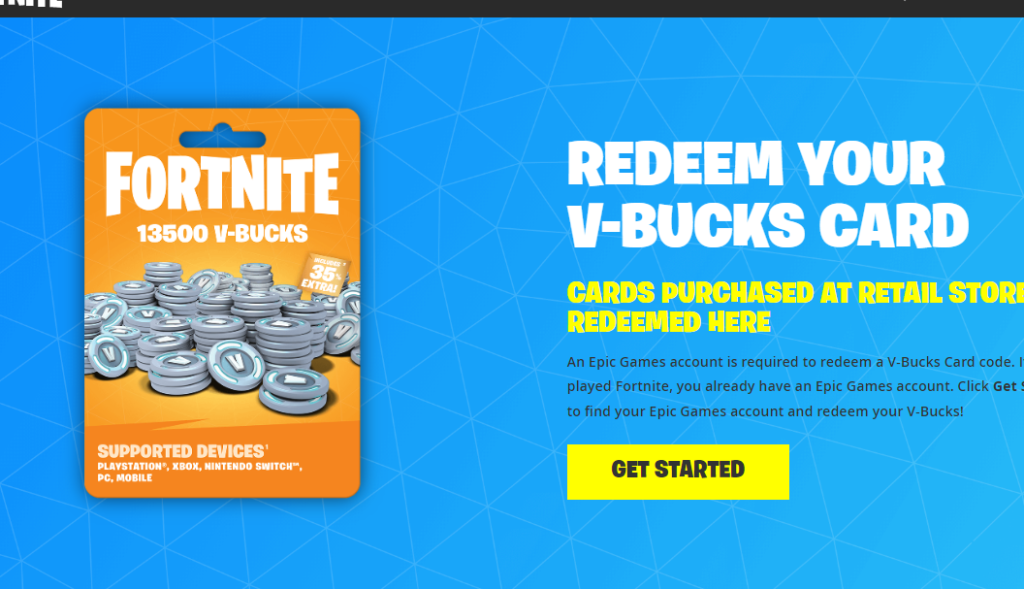
You will be taken to the checkout page, where you will need to provide the following information:
- Name
- Address
- Place of residence
- The 16-digit Visa gift card number
- CVC
- Expiration date
If all the details have been filled in, click Checkout to place your order.
A Visa gift card can also be used to fund your Nintendo account. The process is as follows:
- Access your account information by going to your profile
- Click on Add Funds, then click on Credit Card
- Information about your credit card must be provided
- Add the amount you wish to add (your total balance cannot exceed $250).
- Continue by clicking the next button
- Once you have selected Confirm, click Add
Now that the funds are in your account, you can spend them. # Redeem a Visa Gift Card on Fortnite
How to Redeem a Fortnite Gift Card on Nintendo Switch?
In the Fortnite game, the Fortnite gift card can be redeemed to unlock in-game goodies and improve your gaming experience.
Follow these steps to reclaim your Fortnite gift card.
Step 1: Access the Nintendo eShop
If your Nintendo Switch is online, you can redeem your Fortnite gift cards by selecting the “Nintendo eShop” icon from the home screen.
Step 2: Navigate to the Fortnite V-Bucks or Gift Card Section
If you are in the Nintendo eShop, you can find the “Fortnite V-Bucks” and “Gift Cards” sections. You can redeem your gift card for Fortnite V-Bucks, which you can then use in the game.
Step 3: Choose the Appropriate V-Bucks or Gift Card Option
You can choose either V-Bucks or your Fortnite gift card, depending on which you have. If you have a specific Fortnite gift card, choose it. Otherwise, choose the V-Bucks option.
Step 4: Enter the Gift Card Code
Enter your gift card code carefully, making sure there are no spaces or dashes in the code. Make sure you double-check the code for accuracy, as incorrect entries can cause redemption to be denied.
Step 5: Confirm and Redeem
Enter your Fortnite code, confirm your choice, and redeem your Fortnite gift card. Your Fortnite gift card amount will be added to your Nintendo account, which can be used for in-game purchases.
Step 6: Enjoy Your In-Game Goodies
You can now use the balance of your Nintendo gift card to purchase V-Bucks for Fortnite on your Nintendo Switch. Your newly obtained virtual treasures are just a few clicks away.
A Fortnite gift card can be redeemed on a Nintendo Switch and grants you access to Fortnite’s in-game goodies.
How To Redeem a Nintendo Gift Card on Fortnite?
If you don’t want to buy anything at the moment, you can add funds to your account without using the Nintendo gift card.
In order to redeem a Nintendo gift card and add funds to your account on your laptop, desktop, or mobile device, follow these steps:
- Log into your Nintendo account at the Nintendo website
- Redeem your gift card by going to the Redeem page
- The 16-digit code on your gift card should be copied
- Then click the Apply button
Your account will be credited with the funds, which can be used to purchase V-Bucks.
A Nintendo gift card can also be redeemed on your Switch console. Just like the website, you can redeem the card while purchasing a game, or you can add it to your account afterwards.
Adding funds to your account so you can purchase V-Bucks is as easy as this:
- Go to the main menu and select Nintendo eShop
- You will see Enter Code at the bottom of the page
- Please enter the 16-digit gift card code in the provided field and click OK
Once you have the funds, you can use them to buy V-Bucks and outfit your Fortnite character!
Conclusion
With the Nintendo Switch, unlocking Fortnite’s treasures has never been easier. Getting the latest character skins and showcasing your victory dances are just a few of the possibilities that come with redeeming a Fortnite gift card.
The process is easy and can be done in a matter of minutes, allowing you to enjoy the game more instead of trying to figure out the technicalities.
With a Fortnite gift card, you can enhance your gaming experience regardless of whether you are an experienced Fortnite veteran or just starting out.