How to change the address of an order in Shein? The convenience of online shopping is king these days. You can browse through countless products, make your selection, and have it delivered right to your doorstep with just a few clicks.
But what happens if you realize you need to change your shipping address after placing an order? There’s a chance that you’ve moved, or there was an error with your initial information.
One popular online retailer, Shein, understands that sometimes things change.
This blog post explores how to change your shipping address on Shein, even after your order has left the warehouse. It may seem daunting to change your shipping address after your order has shipped, but Shein has a solution.
What do I do if I need to change my shipping address on my Shein order?
On the “My Orders” page, you can change your shipping address if your order has not yet been shipped out. Click on the “Change Address” button next to your order to enter your new shipping information.
To save your changes, click the “Save” button once you have updated your shipping address.
You will not be able to change the shipping address if your order has already been shipped out. If you wish to change your shipping address, please contact the carrier directly to determine if they can reroute your package.
If your shipping address is incorrect or changed, you may lose or steal your package.
How to change the address of an order in Shein?
The process of changing an order’s address on Shein can be a bit tricky, especially after it has been placed. I’ve outlined below the steps you can take to make the change:
1. Act Quickly:
Shein’s shipping address can be changed on the go, but it must be done as quickly as possible. When an order has been shipped, the window for changing the address becomes limited.
2. Contact Shein Customer Support:
In order to make address changes, Shein’s customer support team is your best resource. Visit their website and click on the “Contact Us” or “Customer Service” link.
3. Provide Order Details:
Be prepared to provide your order number, which is crucial for customer service to locate your specific order.
Include your old shipping address and the new address where you would like to receive your order. # How to change the address of an order in Shein?
4. Explain the Situation:
Please be clear and concise in your message or when contacting Shein customer support about the reason for the address change, whether it is due to a recent move, an incorrect address entered during the order process, or anything else.
5. Be Polite and Patient:
Consider yourself polite and patient when dealing with customer service representatives. Your politeness and understanding will be more likely to lead to them being able to assist you.
6. Follow Their Instructions:
You may be asked to provide additional information or take specific steps to verify your identity by the Shein customer support team during the process of changing your address.
7. Pay Any Additional Fees:
In some cases, additional shipping fees associated with changing your address can be charged by the shipping carrier used for your order.
Be prepared for this possibility.
8. Confirm the Address Change:
Make sure you receive confirmation that your address has been successfully changed after communicating with Shein customer support.
This will ensure that your order will be delivered to the correct address. # How to change the address of an order in Shein?
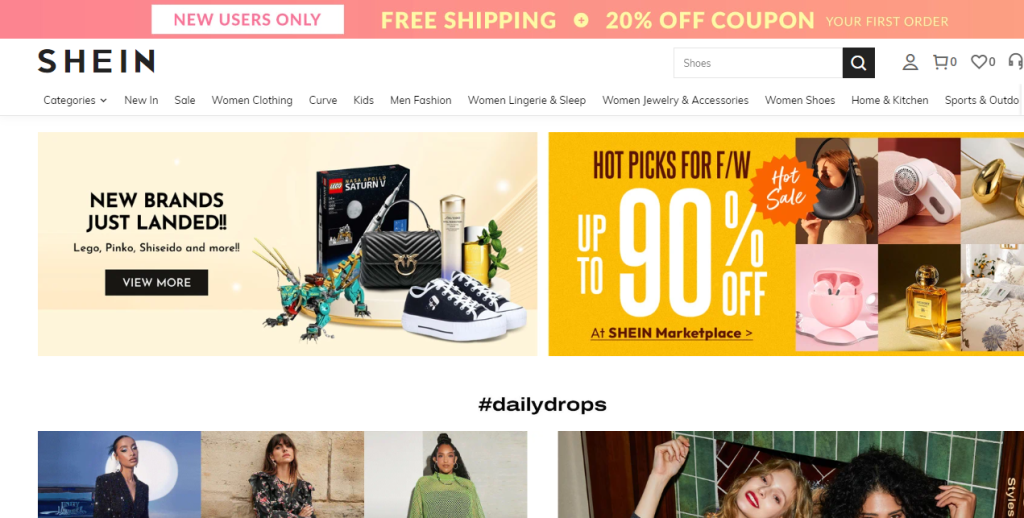
9. Monitor Your Order:
You can track your order to make sure it is heading to the right place. If you have any concerns or problems during the shipping process, please do not hesitate to get in touch with Shein’s customer support again.
Even though Shein strives to assist its customers, there are limitations when it comes to addressing changes, especially after an order is shipped.
Your chances of successfully changing your shipping address increase the sooner you begin the process and communicate clearly with Shein’s customer support.
How do I add a new shipping address to my Shein account?
Here are the steps you need to follow to add a new shipping address to your Shein account:
- To access your account, open the Shein app and tap on “My Account”.
- At the top right corner, tap on the settings icon.
- Choose “Address Book” from the list at the top.
- At the bottom of the screen, tap “Add a new address”.
- Specify your name, phone number, country, state, city, zip code, and street address.
- Once you have confirmed your new address, click “Save”.
It’s done! You’ve successfully added a new shipping address to your Shein account. Feel free to use it for your future orders or change it at any time.
How can I change my shipping address for future orders on Shein?
The following steps can be followed in order to update your shipping address on Shein for future orders:
- Start by logging into your Shein account.
- At the top of the page, click the “My Account” tab.
- Click “Add New Address” under the “Shipping Addresses” section.
- Please update your shipping information and click “Save Address” to save it.
Whenever you place an order in the future, your updated shipping address will be saved.
Why is my shipping address on Shein not updated?
Shein may not have updated your shipping address for a variety of reasons. You may not have updated your shipping address in your account settings.
You can update your shipping address by logging in to your account and going to the “My Account” page. Once you have updated your address, click the “Shipping Address” link.
Alternatively, your order may be shipped to a different address than the one you have on file. You will see the shipping address used for the order when you view the order details.
It is possible that this will happen if you provide a different shipping address when placing your order.
Customer service can provide further assistance if needed. # shipping address on Shein
Why can’t I change my shipping address on Shein order?
Shein does not allow you to change your shipping address for a number of reasons. The most likely reason is that your order is currently being shipped.
Once an order has been processed, it is not possible to change the shipping information.
Additionally, some items may not be available for delivery to your new address. Your original order will need to be canceled and a new one placed with the correct shipping information if this is the case.
Is it possible to change my shipping address for an order that has already been shipped?
Can I change my shipping address for an order that has already been shipped? This is a question that many online shoppers have probably asked themselves.
It’s generally not possible to change the destination of an order once it’s shipped out. Unfortunately, the answer is most of the time a resounding “no.”
In most cases, the company’s shipping partner stores and transmits information about your order when you place it with them. Once the order has been processed by the shipping partner, it is loaded onto a truck, ship, or other transport vehicle.
Once the order is loaded, it is virtually impossible to change the delivery address. The same is true for orders placed directly with shipping companies.
An order that has already been shipped is theoretically possible to change its shipping address, but there are some exceptions to the rule.
Depending on the shipping method, the shipping partner, and other factors, retailers or shipping companies may be willing to intercept an order and forward it to another location in some cases.
Read About Verizon Restocking Fee Waived
Conclusion
Changing a shipping address after an order has been dispatched is a feature that online shoppers will appreciate in the world of e-commerce, where speed and efficiency are essential.
As a major player in the fashion retail industry, Shein recognizes the importance of accommodating its customers’ evolving needs.
With the steps outlined in this blog, you can successfully change your shipping address and make sure your order reaches you at the right place.
If you realize you need to change your shipping address, it’s important to contact Shein’s customer support as soon as you can.
Despite their willingness to help, timely communication is essential. Their commitment to customer service is exemplified by their flexibility in addressing this issue. Your satisfaction as a Shein customer is a priority.