How to fix Charging Paused Battery Temperature Too Low error? Although smartphones have become an indispensable part of our daily lives, they are not immune to problems that can disrupt their normal operation.
Despite their reliability, smartphones are not immune to problems that can disrupt their normal functioning. There is an error message called “Charging Paused. Battery Temperature Too Low” that occurs occasionally.
If you’re unsure of what’s causing it and how to resolve it, this message can be frustrating. We will uncover the mystery behind this error in this blog, along with a comprehensive guide to resolving it. # Charging Paused Battery Temperature Too Low error
Our goal is to make sure your smartphone’s battery temperature stays within the ideal range, so you can charge your device without interruptions, by exploring the underlying causes, troubleshooting steps, and safety precautions.
Why does my phone keep saying battery temperature too low?
You might be unable to charge your phone because it says battery temperature is too low. These are some of the possible reasons:
>>
If your phone’s operating system is not updated, it could cause some errors with the temperature sensor or the charging dock.
Check for updates in your phone’s settings app or connect your phone to a Wi-Fi network.
>>
It may be necessary for you to contact a repair shop or replace the parts yourself, if you have knowledge of how to do so.
If your phone’s temperature sensor or charging port is damaged or faulty, it may display a false warning. # Why does my phone keep saying battery temperature too low
>>
Since your phone’s battery has been exposed to a very low temperature environment, it may actually be too cold. This could affect the chemical reactions inside the battery, reducing its efficiency and charging ability.
Bring your phone inside, wait for it to reach room temperature, or place it near a warm surface to warm it up. Do not overheat your phone, as it might cause additional harm.
Using your phone in extreme temperatures, either too hot or too cold, will prevent it from showing this message. # Why does my phone keep saying battery temperature too low
Your phone is best used between 0°C and 35°C. Moisture, dust, and dirt should also not be allowed to accumulate on the temperature sensor or the charging port of your phone.
How to fix Charging Paused Battery Temperature Too Low error?
In order to charge your device safely, your device thinks the battery is too cold. The error “Charging Paused: Battery Temperature Too Low” can be caused by a malfunctioning thermistor, which measures the temperature of the battery.
Most devices have a thermistor located on the charging board. # Charging Paused Battery Temperature Too Low error
Remove the battery, then put it back in
Despite sounding very generic, it often works in the case of minor bugs on phones that prevent them from taking up any charge.
Simply take out the battery from your phone, and keep it detached for about 20+ seconds if you have a phone that can be opened (this issue usually occurs on older phones).
Next, press the reboot button (usually the power button) while putting back the battery and restarting the phone.
Try plugging in the charger to see if the problem persists.
Check USB Board
Most Android devices and almost all Samsung devices have a thermistor on the USB charging board, which must be removed or replaced.
In the event that the problem persists after replacing the thermistor or if the pins are damaged, you will need to replace the entire charging dock strip.
How to replace USB charging board
It is recommended that you buy a new USB charging board for each device. Carefully open the device.
- Remove the USB charging cable from the device.
- Ensure that the USB charging board is in place and connected.
- Boot the device vigilantly after putting it back together.
Trying replacing the charger port flex with a new one may solve the problem if the above steps don’t resolve it.
In case the above steps don’t resolve it, the charger port flex probably got damaged during the screen replacement process. # Charging Paused Battery Temperature Too Low error # Charging Paused: Battery Temperature Too Low
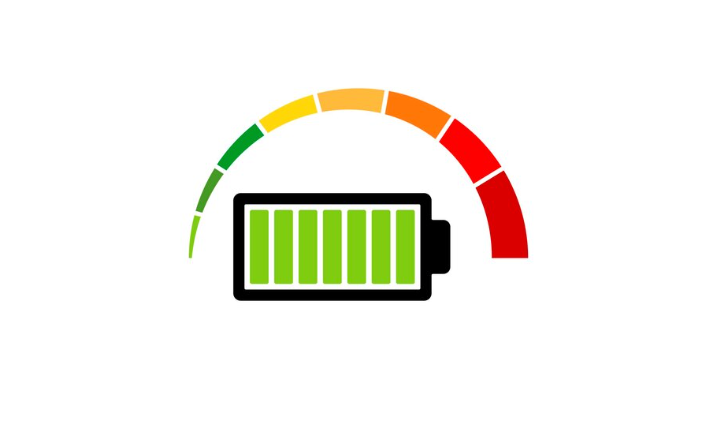
Bad Battery
Could it be that your battery needs to be replaced? Sometimes it could be that the sensor inside the battery has worn out.
By pressing and holding the power button, you can turn off your phone.
- There will be two options in the Options menu: Restart and Power Off.
- When your phone is off, you can access the battery at the back.
- New batteries should be replaced with the old ones.
- Reconnect the phone to the charger and recharge it.
Check Your Operating System
In some cases, Android OS does not update on smartphones. As a result, Android OS believes the temperature is -40o F instead of 70o F.
Select Settings- About Phone-Check For Updates-Reboot and install an update if available. Make sure your phone is connected to a local Wi-Fi network.
Unless there is an update, your phone’s software is current. If there is an update, your phone will reboot and install the new software.
It’s a good idea to recharge your phone again after updating it. # Charging Paused Battery Temperature Too Low error # Charging Paused: Battery Temperature Too Low
Phone’s OS Is Corrupted
As a result of this fix, your phone will be wiped clean and reset to factory specifications, which means that all your photos will be deleted unless you have backed up your phone beforehand.
To clear everything, select Settings–Backup and Reset– Factory Data Reset– Reset Device–Erase Everything.
Here’s how to perform a factory reset on a Samsung phone/tablet running different Android versions:
Android OS 7.0+
- To access your Samsung device’s settings, go to Settings.
- The next step is to open the General Management section.
- Tap the Reset option when you see it.
- At the bottom, tap on Reset, then Factory data reset.
- Choose Delete All from the menu.
- Once you have entered your Samsung account password, you must tap on Confirm. (This step is only for Samsung account holders.)
Android OS 5.0+ and 6.0+
- You can reset your device by going to Settings > Backup and reset > Factory data reset
- Once you have entered your password, you can proceed to the next step.
- Wait for the device to restart after tapping Erase Everything.
Android OS 4.4+
- Tap on Backup and reset under the General tab in Settings.
- Choose Factory data reset, then Reset device, then Erase everything.
- Once the device has rebooted, you can proceed.
What should I do when my phone battery temperature is too low?
You can take several practical steps to rectify the situation when you encounter a smartphone with a low battery temperature that prevents it from charging.
The first step is to warm up the battery by placing it in a room-temperature environment or holding it in your hand. # phone battery temperature is too low
A second tip for efficient charging is using the right charger and cable, preferably the original ones. The issue can also be mitigated by avoiding extreme cold environments and choosing a room temperature that is comfortable during charging.
Moreover, patience is often key, as it may take some time for the device to reach a suitable temperature for charging.
It might also be necessary to restart the charging process by unplugging and replugging the charger if the problem persists. # phone battery temperature is too low # Charging Paused: Battery Temperature Too Low
Regularly updating the software of your device can improve its temperature management capabilities. Low battery temperatures can negatively affect the battery’s functionality and performance over time, so it’s vital to check the battery’s condition and seek professional assistance if needed.
Read More About TruthCommand
Conclusion
You can find it puzzling to deal with the “Charging Paused. Battery Temperature Too Low” error on your smartphone, but it’s a challenge with effective solutions.
It is expected that you will be well prepared to resolve this issue after reading this blog and following the recommended steps.
In order to maintain an ideal battery temperature for charging your device, you should warm up the device first, use high-quality chargers and cables, and avoid extreme cold environments.
In addition to preventing charging interruptions, preventing the battery from getting too cold also enhances the long-term health and performance of your smartphone.
The steps and knowledge provided here will help you maintain uninterrupted device usage.