It is crucial for content creators and website owners to monetize their websites. The Ezoic platform, which optimizes ad revenue, offers a variety of payment methods.
A content creator’s earnings are directly impacted by the method chosen for payment, so selecting the right payment method is a crucial decision.
One’s financial management and satisfaction can be significantly impacted by understanding the available Ezoic payment methods and selecting the best one tailored to their personal needs.
We will discuss the different Ezoic payment options available to publishers in this blog post. We will review the features, advantages, and considerations for choosing the best option.
In order to determine the optimal payment method based on their preferences and financial objectives, content creators must evaluate these options. # Ezoic Payment Methods
What is Ezoic?
With Ezoic, websites can improve their usability, discover new content, and increase advertising revenue, as well as benefit from many services. Ezoic Ads, Leap, Humix, and others are just some of the services offered by Ezoic.
In this article, I will focus on EzoicAds. EzoicAds is a service provided by Ezoic that tests ad placements, sizes, and positions on websites while keeping the content the same.
As a result, changes can be made to improve user experience metrics (such as time on site, page views per visit, bounce rate, etc.) and increase revenue for advertisers.
Ezoic Payment Methods to Choose From
For content creators to receive their earnings from Ezoic, a website monetization platform, there are several payment methods available. # Ezoic Payment Methods to Choose From
These include:
Bank Transfer With Wise
The Wise account, formerly known as TransferWise, lets you save money when you send, spend, and withdraw money in 40 currencies. 16 million people around the world use the service to live, work, travel, and send money.
Ezoic and Wise are like invisible intermediaries. They make it possible for Ezoic to transfer money into your bank account.
Of all the available payment methods offered by Ezoic, Bank Transfer With Wise might be the best choice for most publishers.
Advantages:
Low Fees:
International transfer fees at Wise are typically lower than those at traditional banks, allowing users to save money when receiving payments in different currencies.
Transparent Exchange Rates:
Using Wise, users are aware of the exact amount they will receive due to real-time exchange rates and transparent fee structures.
Fast Transfers:
The Wise service is often faster than conventional bank transfers, especially for international transfers.
Currency Conversion:
In a Wise account, users can hold and manage multiple currencies, making it easy to convert and transfer funds in different currencies.
Secure and Reliable:
The Wise platform is recognised for its reliability and security, which ensures the safety and security of transactions.
Disadvantages:
Service Availability:
Individuals in regions where Wise isn’t accessible might be restricted from using the service.
Account Verification Process:
Before Wise can be used for receiving payments, users might have to go through a verification process.
Possible Fees:
Although Wise generally offers competitive rates, certain transactions or currency conversions may incur fees, which users should be aware of.
Potential Transfer Delays:
Transfers might sometimes be delayed because of processing times or verification procedures.
The cost-effectiveness and efficiency of Wise for bank transfers on Ezoic make it a great choice for those who deal with international payments or multiple currencies.
Paypal Ezoic Payment Method
In just a few seconds, you’ll be able to send money online with PayPal. It allows you to make online payments, receive money, or create a merchant account.
PayPal also has a mobile app for sending money, paying bills, and depositing checks. It’s an easier, safer way to send and receive payments and make online payments.
Advantages of Using PayPal on Ezoic:
Global Accessibility:
Users around the world can use PayPal to make payments in a familiar and accessible way thanks to PayPal’s wide acceptance and use internationally.
Fast Transactions:
With PayPal, creators are able to access their earnings more quickly than with other payment methods.
Security:
With PayPal’s secure payment system and buyer and seller protection measures, fraud or unauthorized transactions are reduced.
Flexibility:
Payments received through PayPal can be transferred to bank accounts or used for online purchases, providing users with multiple options.
Disadvantages of Using PayPal on Ezoic:
Transaction Fees:
When compared to other methods, PayPal generally charges relatively high fees for cross-border payments, especially for those made via PayPal.
Currency Conversion Fees:
The amount received can be affected when PayPal charges a currency conversion fee for receiving payments in a currency other than the account’s default currency.
Country-Specific Limitations:
PayPal services are subject to restrictions or limitations in some countries, which may prevent some individuals from using them.
Account Freezes and Disputes:
Users might occasionally experience PayPal freezing their accounts or holding their money due to certain activities, disputes, or discrepancies.
In order to make informed decisions based on their individual needs, preferences, and associated fees and limitations, creators need to understand the pros and cons of using PayPal on Ezoic.
Check Ezoic Payment Method
In order to use the Check payment method, you must provide the following information:
Availability:
You can use the Check payment method if you are a registered user.
Payment Process:
Upon receiving the check, you will receive it by mail.
Payment Threshold:
A payment threshold can be set (the minimum is $20 USD). Changes to the payment threshold must be submitted by the 26th of the month. Changes received after the 26th will take effect on the next pay period.
Adding or changing your payment method can be done by going to Account > Payments and Charges > Payment Settings. If you have already chosen a payment method, you will be shown it here. If you haven’t, you will see ‘Please Add a Credit Card’.
Generally, Ezoic pays in arrears, usually within 30 days of the end of a month. For instance, you should typically receive January’s revenue by the end of February.
Payments typically go out any time between the 27th and 31st of a month. You can 100% trust 45 days to be the absolute maximum, and 30 days to be the norm.
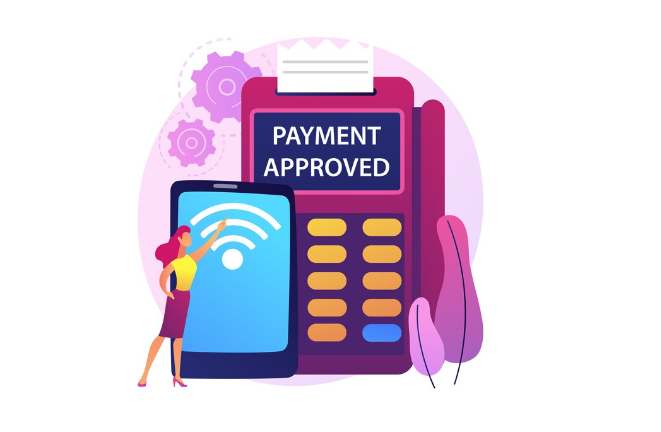
Payooner Ezoic Payment Method
There are several payment methods that Ezoic supports, including Payoneer. Here’s what you need to know:
Direct Deposit (US only):
Residents of the United States can only use this option of US Bank Transfer through Payoneer.
International Wire Transfer via Payoneer:
International wire transfers are available in most countries, but 2% of the currency conversion fee is charged unless a specific currency is specified.
The reduced rates apply only to automatic bank transfers, not manual bank transfers into your Payoneer account. Receiving funds in USD requires a $15 fee.
Payoneer Prepaid Card:
Usually, you can use a prepaid card to withdraw funds from your account. The money is loaded onto the card, and it can be used just like your regular debit card.
Adding or changing your payment method can be done by going to Account > Payments and Charges > Payment Settings.
If you have already chosen a payment method, you will be shown it here. If you haven’t, you will see ‘Please Add a Credit Card’.
Ezoic operates on a net 30-day schedule and pays in arrears, usually within 30 days of the end of each month. For example, January revenue should usually be paid by the end of February.
Most payments are sent between the 27th and 31st of the month. 45 days is the absolute maximum, and 30 days is the norm.
How to Sign up for Ezoic?
This is how you sign up for Ezoic. You need to follow these steps:
- Ezoic has a website you can visit.
- From the Ezoic homepage, click “Get Started.”.
- It always starts with a free 30 day trial. No credit card is required, and there is no contract.
- You can integrate with Ezoic in three ways, and real humans are on hand 24/7 to assist you.
- You can rely on Ezoic to complete the setup for you.
- Earn revenue and start earning.
The first 30 days are free with Ezoic (they do not take a cut of your site’s income). After that, Ezoic offers a couple of pricing options. Simply remove the integration at any time and your site will return to its original state.
How does Ezoic work?
A technology called Ezoic makes informational sites more user-friendly and helps them earn more revenue from advertisements.
Here’s how it works:
EzoicAds:
You can test the placement, size, and location of your ads on your site while keeping your content the same.
Once visitors discover what they like and dislike, they can adjust to increase ad revenue and improve user experience metrics (like time on site, page views per visit, bounce rate).
Ezoic’s Leap:
By implementing this feature, websites will load faster, perform better on Core Web Vitals, and have a faster overall experience.
Ezoic’s Humix:
This video tool lets you share and display video from other publishers on your site, as well as play videos from your own account.
Through the use of machine learning algorithms, Ezoic determines which ads will be most likely to be clicked on by testing different ad placements, sizes, and combinations.
All ads on one page can be compared at the same time to determine how much money an entire visit makes. You need to maximize your user visits to maximize revenue, since they usually have to click another page.
Publishers can use Ezoic to evaluate and optimize ad placements on websites to boost ad revenue. To maximize revenue and improve user experience on desktops, mobile devices, and tablets, Ezoic uses Artificial Intelligence to test different ad types across websites.
How to Add or Change Your ezoic Payment Method?
Follow these steps if you would like to add a new payment method to your Ezoic account or change your existing one:
- You will see your previously selected payment method here. If not, you will see ‘Please Add a Credit Card’.ment Methods’.
- You will see your previously selected payment method here. If not, you will see ‘Please Add a Credit Card’.
- Click on the green ‘Add Payment Method’ button to add a payment method.
- The ‘Add Payment Method’ button will redirect you to a secure page where you can enter your credit card information.
- By clicking the green ‘Add Payment Method’ button again, you can add more than one card. You can also choose which card you would like as your default card, and you can change it at any time.
Choose from several payment methods offered by Ezoic including Check, Bank Transfer via Wise, PayPal, Direct Deposit (US only), International Wire Transfer via Payoneer, and Payoneer Prepaid Card.
Which Of The Ezoic Payment Methods Is Best?
The best Ezoic payment method depends on your personal needs and circumstances. Here are some factors to consider:
Location:
In the US, Direct Deposit via Payoneer is the best option as it’s free. For those living outside the US, International Wire Transfer via Payoneer or WISE might be a good option.
Currency Conversion Fees:
Payoneer, too, offers reduced rates for some currencies, which is great if you are concerned about currency conversion fees.
Ease of Use:
PayPal might be the best method for you if you are looking for a simple, straightforward method. However, it’s worth noting that payments are sent in USD and you may be charged 4% currency conversion fees.
Payment Threshold:
Regardless of the method you choose, there is a minimum payout threshold of $20. Setting this threshold can be useful if you want to withdraw your earnings frequently.
Consider your individual needs and circumstances when choosing a payment method. Review the details of each and decide what works best for you.
As for PayPal, I try to stay away from them as much as possible. I hate that PayPal charges me when I withdraw to my bank. Additionally, the rate is absurd to me.
Due to the fact that I need my money as quickly as possible, I cannot wait for the check to arrive and clear.
I personally prefer the Bank Transfer through Wise. The reason is that it is straightforward, simple, and doesn’t charge exorbitant fees. Directly from Ezoic to your bank account.
Feel free to contact Ezoic if anything goes wrong.
How to Set Auto Accept on Cash App?
Conclusion
For content creators and website owners who wish to maximize their revenue stream, selecting the right Ezoic payment method is critical.
Users can pick the option that best suits their preferences and circumstances because there are a variety of options available.
Our blog explored a range of Ezoic payment methods, each with its own distinctive features and considerations.
To make the right choice, individual requirements must first be assessed, including factors such as transaction fees, processing time, and currency options.