How To Redeem a Fortnite Gift Card? The sensation that has swept the gaming world by storm is Fortnite, which offers millions of players worldwide a world of adventure and excitement.
In the midst of playing this thrilling battle royale game, you may have come across the concept of Fortnite gift cards, which are used to unlock in-game treasures, customize avatars, and enhance your gameplay.
You’ve come to the right place if you’re new to redeeming Fortnite gift cards or want a refresher on how to do so.
You’ll learn how to redeem your Fortnite gift card in this guide and begin enjoying the virtual riches that Fortnite has to offer. # How To Redeem a Fortnite Gift Card?
What Are Fortnite V-Bucks Cards?
V-Bucks cards are a convenient and popular method of acquiring V-Bucks, the in-game currency in Fortnite.
In the game, you can purchase various items in-game using V-Bucks, which include character skins, emotes, gliders, pickaxes, and battle passes.
You can add V-Bucks to your Fortnite account with these cards, which are straightforward and secure. Find out what these cards are and how to acquire them here.
What Are V-Bucks Cards?
When you redeem the code from a V-Bucks card, the equivalent value in V-Bucks is added to your Fortnite account, which you can use to make in-game purchases.
You can choose from a variety of denominations for these cards, so you can decide how many V-Bucks you want.
V-Bucks Cards: Where Can You Find Them?
Retail Stores:
V-Bucks cards are available in a wide range of retail stores, including gaming stores, electronics retailers, and supermarkets.
These cards typically have a scratch-off area on the back that reveals the code for redeemed V-Bucks.
Online Retailers:
Digital codes for V-Bucks are often offered by online retailers like Amazon. Once you purchase something through Amazon, you’ll receive a code by email.
Official Fortnite Website:
The developers of Fortnite, Epic Games, sell V-Bucks and gift cards on their official website. You can purchase these directly from the Fortnite website and receive the codes via email.
Gaming and Electronics Platforms:
The V-Bucks cards are often integrated into the payment system of the platform you’re playing on, so you can find them also if you’re playing Fortnite on a console, such as PlayStation, Xbox, or Nintendo Switch or if you’re playing it on a mobile device.
Gift Card Retailers:
Along with other gaming-related gift cards, GameStop and Best Buy may also offer V-Bucks cards.
Promotions and Giveaways:
V-Bucks cards are occasionally given away as prizes in Epic Games promotions or Fortnite-related events.
Third-Party Websites:
V-Bucks cards can be purchased from third-party sellers online, but you should be careful to purchase from a reputable source to avoid scams.
V-Bucks cards may not be available in all regions or platforms, so you should check with your preferred retailer or platform for availability.
You can access a wide range of in-game items and enhance your gaming experience with V-Bucks cards, which are convenient ways to add currency to your Fortnite account.
What Gift Cards Are There for Fortnite?
There aren’t any all-in-one gift cards available from Fortnite’s developer, Epic Games, but here are a few alternatives:
- A debit Fortnite V-Bucks gift card can only be used for digital in-game currency purchases
- Other platforms/companies offer gift cards that can be used to purchase any product or participate in any game supported by them, such as:
- Gift cards for Xbox from Microsoft
- Cards for Nintendo’s eShop
- Cards for PlayStations
- Gift cards issued by Visa
How To Redeem a Fortnite Gift Card?
We’ve put together a step-by-step guide for you to unlock the virtual treasures and rewards that Fortnite has to offer, regardless of whether you’re new or experienced.
Step 1: Log into Your Fortnite Account
Make sure you’re logged in to the Fortnite account where you wish to apply the gift card funds, since the redeemed amount will be added to the account you are currently using.
Step 2: Access the Fortnite Redeem Website
You can redeem Fortnite items via the official website for the game. You can access the website at https://www.epicgames.com/fortnite/en-US/redeem/.
Step 3: Enter the Gift Card Code
You will be asked to enter the code from your Fortnite gift card on the redemption page. This code is typically located on the back of the physical card or inside the email if it’s a digital card.
Step 4: Verify Your Identity
Please follow the onscreen instructions if you are asked to complete a CAPTCHA or prove you are not a robot.
Step 5: Click “Redeem”
In order for the gift card amount to be added to your Fortnite account, click the “Redeem” button once you have entered the code and completed the required verification steps.
Step 6: Confirm the Redemption
You will receive a confirmation message when the gift card has been successfully redeemed. The amount of the gift card will be added as V-Bucks, which can be used for in-game purchases.
Step 7: Access Fortnite and Enjoy
With the V-Bucks available in the in-game store, you will be able to access Fortnite on your preferred platform once your gift card has been redeemed.
Enhance your Fortnite experience by buying character skins, emotes, battle passes, and other items.
It’s done! Your Fortnite gift card has been redeemed, and you can now enjoy the world of in-game Fortnite treasures.
How To Redeem a Fortnite Gift Card on PC or Mac?
In Fortnite, a gift card is a code that gives players access to V-Bucks, the in-game currency that they can use to purchase items such as skins, emotes, gliders, and more.
It is necessary to have an Epic Games account and a compatible device in order to redeem a Fortnite gift card on PC or Mac. Here are the steps you need to follow:
- Please visit this website and log in to your Epic Games account. If you do not already have one, you can create one here.
- Click V-Bucks Card in the top right corner after hovering over your name.
- Start the redemption process by clicking Get Started.
- Click Next after scratching off the back of your V-Bucks card and entering your PIN without dashes.
- Click Next once you have selected the platform on which you wish to redeem your V-Bucks Card.
- Click Confirm once you have reviewed the details and ensured that the Epic account, device, and new balance are all correct.
After redeeming the V-Bucks for PC, Switch or mobile, you can launch Fortnite and spend your V-Bucks!
For XBOX or PS4 redemptions, a second code must be entered into your Microsoft or Sony account and then the V-Bucks will be credited to your account. See this article for more details.
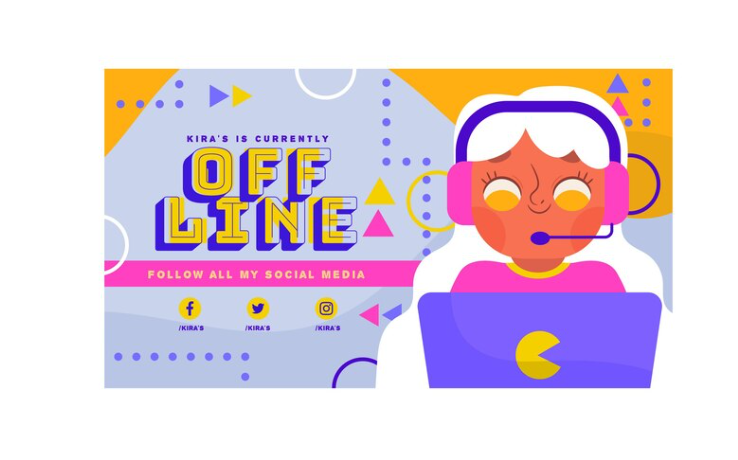
How To Redeem a Fortnite Gift Card on PS4?
You will be taken to a redemption page containing your Epic Games account details, PS ID, PS device, region, and V-Bucks amount once you choose PlayStation 4 as your preferred device.
It’s here where things get a little different for PS users – here’s what you need to do:
- Once you click Confirm, you will be given a 12-character code.
- You can access the PlayStation Store by turning on your PlayStation
- Click on the Redeem Code button
- You can redeem the code by clicking on Redeem and then on Confirm.
How To Redeem a Fortnite Gift Card on Xbox?
On Epic Games’ website, you will receive a new code via email once you check and confirm your details. If you play Fortnite on Xbox, you will receive a new code via email. # Redeem a Fortnite Gift Card on Xbox
Please follow the steps below after you receive the email:
- Start your Xbox by going to the home screen
- Go to the Microsoft Store
- Click Redeem in the menu
- Enter the code for the new Xbox gift card
If the email doesn’t arrive, or if it doesn’t arrive at all because of a technical problem, follow the instructions in the following email:
- You can visit the Epic Games store by clicking here
- Please log in to your account
- To open your account, click the Account button
- Go to the left side menu and select Transactions
In the Redemption History section of your Fortnite V-Bucks card, you will find a code allowing you to redeem your gift card. # Redeem a Fortnite Gift Card on Xbox
How To Redeem an Xbox Gift Card on Fortnite?
Xbox gift cards or Microsoft gift cards can be used to purchase more V-Bucks in Fortnite on Xbox. Both are compatible and can be used interchangeably.
Your Microsoft account can be used to redeem these gift cards and spend the money on any Microsoft product, including Fortnite V-Bucks.
Xbox gift cards can be redeemed through Microsoft’s redemption website in the following ways:
- Go to the redemption page to redeem
- Please enter the gift card code
- Continue by clicking the next button
There is also the option of redeeming the gift card directly from your console. To do so, follow these steps:
- Log into your Microsoft account on your Xbox console
- From the Home screen, select the Store app
- You can access the side menu by clicking View
- Redeem by clicking on it
- Take note of the 16-character code on your card and follow the instructions
It’s easy to find the Store app, if you don’t see it on the Home screen. Just select My Games & Apps and click Apps.
How To Redeem Visa Gift Cards in Fortnite?
The Visa gift card works the same way as a credit card, except that it has a limited amount of funds. You can use it on any platform to purchase V-Bucks.
To redeem the gift card and spend the money on Fortnite V-Bucks, follow these steps:
- Log into your Epic Games account by visiting the website
- Select Store from the menu
- By selecting how many V-Bucks you want to buy and clicking Purchase, you will be taken to the checkout page.
- Make sure all required details are filled out
During checkout, you will be asked for the following information:
- The name
- The address
- The address of your residence
- Visa gift card number (in the Credit Card Number Field)
- CVC code
- Expiration date (month and year)
The Visa gift card number on the front of the card is 16 digits. The CVC code on the back of the card is three digits.
Upon filling out all the required fields, click Checkout to place your order. Once you enter the game, your V-Bucks will be waiting for you.
How To Redeem a Nintendo Gift Card?
The website or Nintendo Switch can be used to redeem a Nintendo eShop Gift Card. The following steps should be followed if you want to redeem it on a laptop, desktop, or smartphone:
- Log in to your Nintendo account on the Nintendo website
- Redeem a gift card by going to the Redeem Gift Card page
- Take a look at your gift card and copy the code
- Then click the Apply button
The following steps will guide you through redeeming the gift card using your Switch console:
- Go to the main menu and select Nintendo eShop
- The Enter Code can be found by scrolling down
- Please enter the gift card code in the provided field and click OK.
With the funds, you can now purchase V-Bucks for your Fortnite character and equip him with some new back bling or tools!
Conclusion
You can unlock a world of possibilities within Fortnite by redeeming a Fortnite gift card. Whether you want skins for characters, emotes, or V-Bucks to advance, the redemption process is straightforward and straightforward.
So go ahead and redeem your gift card, and embark on an adventure like no other. You will be armed with the virtual currency necessary to explore and enjoy Fortnite to its fullest by following these steps.
With your newfound in-game treasures, you can run wild with your creativity, showcase your unique style, and conquer the virtual battlefield.