How to Set up Recurring Payments on Zelle? There has never been an easier time to manage our finances. With the advancement of technology and digitalization, we have been able to take advantage of peer-to-peer payment services such as Zelle, which have revolutionized the way we manage our money.
You can split bills with friends, send money to family, or make regular payments with Zelle. But if you want to set up recurring payments on Zelle, what are the steps for setting them up?
If you would like to eliminate the hassle of manual transactions related to your monthly contributions and scheduled payments, how can you automate those transactions? # Set up Recurring Payments on Zelle
We are going to show you how to set up recurring payments with Zelle, and how you can streamline your financial responsibilities and have a stress-free, automated approach to managing your money, through this blog post.
Can You Set Up Recurring Payment On Zelle?
The answer to this question is yes, you can set up automatic payments with Zelle. In fact, almost every bank in the U.S. supports Zelle automatic payments. You must consult your bank to see if your bank supports this feature.
There is a popular payment app called Zelle which can both be integrated into a bank’s app as well as exist as a standalone application.
Zelle is supported by a good number of banks and credit unions. And all eligible institutions can take advantage of Zelle’s integrated features. # Can You Set Up Recurring Payment On Zelle?
A number of additional features have now been added to the banking app with the integration of Zelle. You can now not only send payments directly to another bank, but you can also setup recurring payments through Zelle.
Using the recurring feature of Zelle, you don’t need to worry about the subscriptions and bills to be paid. All you need to do is set up automatic payments and your bank account will be able to pay the bills directly from your Zelle account.
What is Zelle?
With Zelle, you can send and receive money from your bank account directly between your bank accounts in the United States in a fast, convenient, and secure way. You can instantly pay friends, family, or businesses using Zelle without the need for cash or checks.
Zelle is a digital payment network that allows you to transfer funds between bank accounts using just your mobile phone number or an email address.
A key aspect of Zelle that sets it apart from other payment platforms is its speed and convenience. Unlike traditional methods that require several business days for funds to transfer between accounts, Zelle allows instant transfers, allowing you to send money and receive money within minutes.
It is therefore an ideal way to split bills, repay loans, share costs, and even send monetary gifts on special occasions when you need to.
With Zelle, you can have peace of mind knowing that your money is transferred safely and confidentially. With Zelle’s robust security measures, you can also transfer money without cash or checks.
How to Set up Recurring Payments on Zelle?
It is a standalone app that integrates with banking apps and supports most banks and credit unions. Additionally, Zelle’s integrated features are available to all eligible businesses. Besides sending payments directly to another bank, Zelle also allows you to set up recurring payments.
If you set up automatic payments on Zelle, you will be able to pay your bills directly from your bank account after you set up your recurring subscription. # Set up Recurring Payments on Zelle
You are now ready to set up a recurring payment by adding recipients to your Zelle contact list. Here are the steps to do so:
Open the Zelle App:
Located on your mobile device’s home screen or app tray, you will find the Zelle app icon. Tap the icon to open the app on your mobile device.
Once the app is open, you can transfer funds.
Log In:
For your account to be accessed, please enter the login credentials you used to sign up for your Zelle account. If you are already logged in, please skip this step.
Go to “Send Money”:
If you locate the option that says “Send Money” or a similar variation, you will be taken to the section from which you can initiate a payment transaction.
Tap on the option that says “Send Money” to begin the process. # Set up Recurring Payments on Zelle
Select a Recipient:
To set up a recurring payment, select the recipient from your Zelle contact list that you want to set up the recurring payments for.
Tap on their name to proceed to the next step.
Choose “Recurring”:
There should be an option that says “Recurring” or something similar within the recipient’s payment options, which can be selected to set up your payment as a recurring one.
Select a Frequency:
This will allow you to choose how often you would like the payments to recur – this can include options like weekly, bi-weekly, monthly, or custom schedules.
Select the frequency that suits your needs best. # Set up Recurring Payments on Zelle
Set the Payment Amount:
It is important to enter an amount for each recurring payment you wish to make. Please double-check the amount to make sure it’s accurate before you send it.
Review the Payment:
Ensure that the recipient, frequency, and amount of the recurring payment are correct before proceeding with the payment.
Make sure the recipient, frequency, and amount are correct before proceeding.
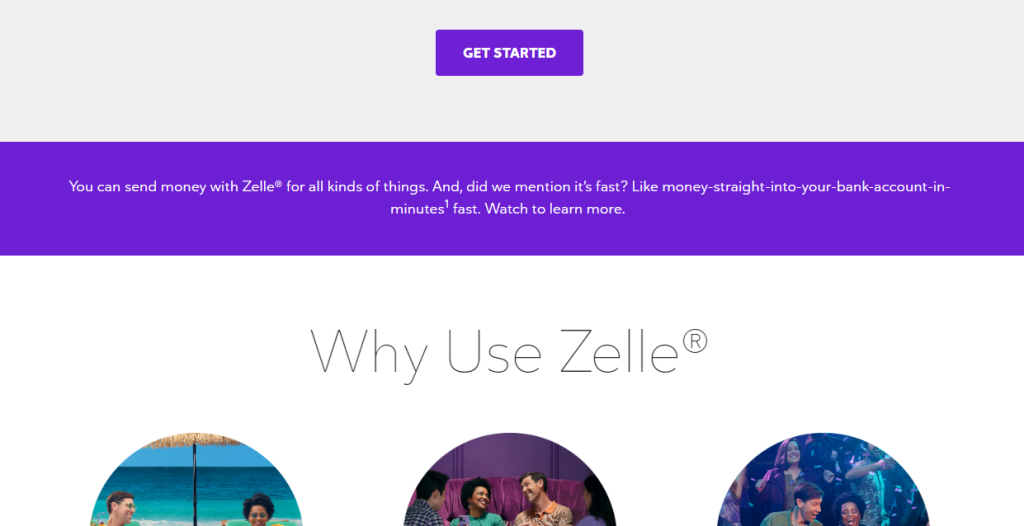
Confirm the Recurring Payment:
To finalize the process of setting up recurring payments, you should tap on the “Confirm” or “Set Up Recurring Payments” button once you are satisfied with the payment details.
This is your first step in setting up recurring payments on Zelle, and you have done just that. In the next step, we will discuss how to manage and edit your recurring payments if the need arises. # Set up Recurring Payments on Zelle
The recurring payment will now be automatically sent to the designated recipient based on the frequency and amount you specified in the previous step.
Zelle doesn’t include accepting recurring payments
In some banks, Zelle payments can be programmed, but your customers should initiate the payments, not you. Zelle payments cannot be recurrences due to your bank’s policies.
Additionally, Zelle is not a suitable option for merchants to request money. When you want to bill a customer, you need to create a Zelle request in your online banking platform.
If you want to have dinner with friends every once in a while, it may be easy, but if you want to run a business, it is not feasible.
Additionally, less than 35% of mobile app payers use Zelle for this purpose (Venmo is comfortably top of the list). It may not be convenient for your customers to use Zelle for this purpose.
What bank does Cash App use for Plaid?
How do I change or cancel a recurring payment with Zelle?
Changes can be made to your next payment or the entire series of payments. Payments that have already been processed or claimed cannot be changed. # recurring payment with Zelle
Here’s how:
Online Banking
- On the top of the page, select Send Money, then send money with Zelle.
- Go to the Scheduled tab after selecting Activity.
- You can edit or cancel a payment by finding it and selecting it.
- You can edit or cancel your payment by selecting Edit payment or Cancel payment.
- The next payment or payment series will be affected by the changes. Click Continue.
- If you wish to cancel, select Yes, cancel. Make your changes and select Save.
U.S. Bank Mobile App
- Select Activity at the bottom of the page after selecting Send Money.
- On the Scheduled tab, select the name of the recipient.
- Choose the payment that needs to be edited or canceled.
- You can edit or cancel your payment by selecting Edit payment or Cancel payment.
- Choose to apply the changes to the next payment or the payment series, then click Continue.
- If you wish to cancel, select Yes, cancel. Make your changes and select Save.
Conclusion
It becomes easier to take control of your financial obligations with Zelle when you can set up recurring payments. You’ll never miss a beat with Zelle’s automation feature, whether you’re paying rent, splitting bills, or making monthly contributions.
With Zelle, you can effortlessly automate payments and enjoy the benefits of modern financial management in today’s fast-paced world where time is of the essence.
Set up recurring payments on Zelle, and you’ll enjoy the freedom of financial convenience at your fingertips.
Say goodbye to manual transactions and hello to an easier, more efficient way to manage your finances.