Where Can I Load My Chime Card? There are many reasons why Chime is a popular choice because of its easy-to-use app and many features.
The most common question for newcomers to Chime as well as some seasoned users is “Where can I load my card?”
Whether you’re a new user or a long-time user, we’ve got you covered. You can load your Chime card in a variety of ways in this blog, ensuring that your financial transactions run smoothly and without problems. # Where Can I Load My Chime Card
Chime cash deposit partner locations
The short answer is: there are more places than you might imagine where you can add money to your Chime Visa® Debit Card.
The Chime cash deposit locations include more than 8,500 Walgreens stores. No fees are charged when depositing cash in person.
Besides Walgreens, Chime offers cash deposit services at over 75,000 retail locations, including:
- Walmart
- CVS
- 7-Eleven
You will usually receive your Chime account balance within minutes of making a cash deposit at Walgreens or another retailer.
It is possible to make cash deposits at Walgreens long after traditional banks close. Gig workers and anyone working irregular hours can make cash deposits wherever they like.
Where Can I Load My Chime Card?
In addition to CVS, 7-Eleven, Walgreens, and Walmart, Chime’s deposit partners have over 90,000 retail locations across the country.
In a 24-hour period, each Chime user can make three deposits. Simply go up to the cashier and tell them where to deposit the money.
Furthermore, you are not allowed to deposit more than $1000 every 24 hours, and you are not allowed to deposit more than $10,000 in a month.
Third-party money transfer services may impose specific limits on the amount you can add to your Chime card, such as monthly, weekly, or daily limits.
They may also charge you additional transaction fees. # Where Can I Load My Chime Card
Also, it is important to note that your funds are only FDIC insured once they reach Chime. If you add funds from a third party, the funds are not insured until Chime processes your deposit.
Chime Deposit Partners
Below is a list of Chime deposit partners that accept cash deposits:
- Walmart
- Walgreens
- 7-Eleven
- Holiday Station Stores
- Pilot Travel Centers
- CVS
- Family Dollar
- Dollar General
- GPM Investments
- Royal Farms
- Speedway
- Duane Reade
- Rite Aid
- TA Operating LLC (TravelCenters of America)
- Kwik Trip Inc
- Circle K Stores
- Cumberland Farms Corp
- Sheetz Incorp
- Krause Gentle (Kum & Go)
Deposit cash to Your Chime account at Walgreens
You can deposit cash to your Chime account at Walgreens in the following ways:
- To register, go to the register
- Your money and Chime Visa® Debit Card should be given to the cashier
- With Pay Anyone3, you can spend, save, and send money in a matter of seconds
In addition, Walgreens has 8,500+ stores, which is more walk-in locations than any bank in the US, so you can add cash to your account with no fees.
Make sure you know the Walgreens limits before making a deposit. You can only deposit:
- A maximum of three (3) deposits per day
- The daily rate is $1,000
- Approximately $10,000 per month
If your roommate pays the rent, if your friends pay back the money you sent them on Pay Anyone, or if you sell an old cellphone, you can take the cash straight to Walgreens and deposit it into your Chime account there.
Add money to your Chime account at other retailers
In the event there isn’t a Walgreens nearby, you can still load your Chime card with cash at over 75,000 retail locations across the country.
Find the nearest cash deposit location with the Chime app. # Add money to your Chime account at other retailers
When you add cash at Walmart, CVS, or other retailers, you’ll need to provide the cashier with your Chime card and the cash you wish to deposit.
One thing to keep in mind is that if you use a retailer other than Walgreens for the cash deposit, there may be a fee.
Depending on the retailer, fees may apply. If you want to avoid fees, depositing cash at Walgreens might be a better option. Using the Chime app, you can locate Walgreens cash deposit locations.
This can be done by simply following these steps:
- Chime will open once you open it
- Choose Move Money from the menu
- Please select the Cash Deposit option
- To find a Walgreens near you, tap here
Chime allows you to deposit cash to your account at other locations if there isn’t a Walgreens near you. We also display the deposit fees for these locations in the app. # Add money to your Chime account at other retailers
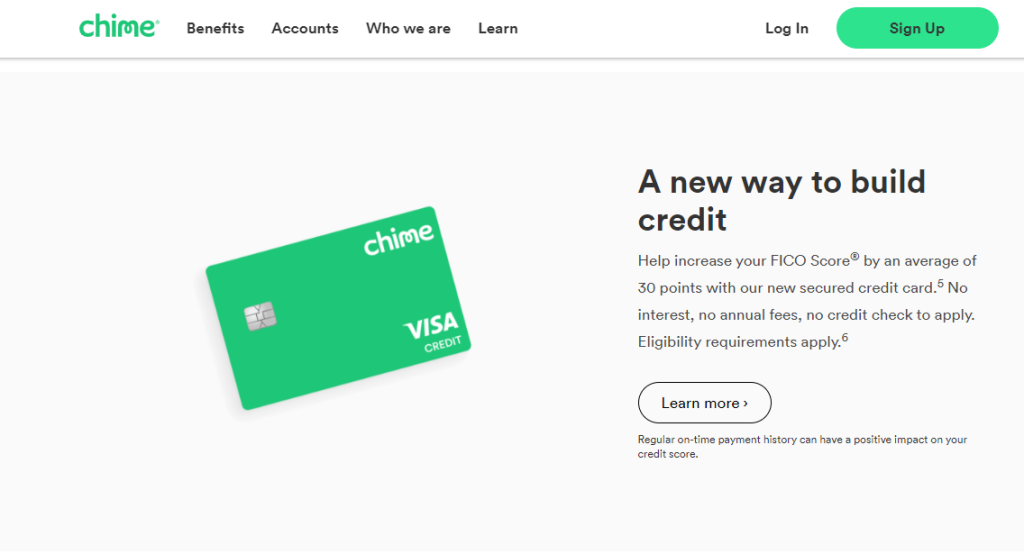
How To Add Money to Chime Card?
In this step-by-step guide, we will show you how to add funds to your Chime card using one of the numerous methods offered by Chime. # Add Money to Chime Card
1. Direct Deposit:
You can add cash to your Chime card through direct deposit, which is the easiest and most convenient way.
You can set up direct deposit for your paycheck by providing your Chime account number and routing number to your employer.
Your funds will be deposited into your Chime account on payday. # Add Money to Chime Card
2. Mobile Check Deposit:
By following these steps, you can deposit checks with Chime’s mobile app:
a. Start the Chime mobile app.
b. Choose “Move Money” or “Bank Transfer.”
c. Choose “Mobile Check Deposit” and follow the on-screen instructions to capture images of the front and back of your check. Ensure that your check is endorsed.
d. Submit your check for processing after verifying the deposit amount.
3. Bank Transfers:
Chime cards can be loaded with money from external bank accounts by connecting them to your Chime account.
The following steps describe how to do so:
a. Open the Chime app.
b. Choose “Move Money” or “Bank Transfer.”
c. Choose “Linked Accounts” and enter the necessary information.
d. Transfer money from your linked external account to Chime.
4. Cash Deposits:
There are no physical Chime branches, but you can deposit cash at Green Dot locations. These steps are as follows:
a. You need to find a Green Dot Network partner location (like Walmart or 7-Eleven).
b. You need to provide the cashier with your Chime card and cash.
c. For a small fee, the cashier will load the cash onto your Chime card.
5. Reloadable Debit Cards:
By following the instructions on the MoneyPak or similar card, you can transfer funds to your Chime card online using a reloadable debit card, such as a Green Dot MoneyPak. # Add Money to Chime Card
6. Peer-to-Peer Transfers:
It is easy to share funds within the Chime ecosystem with friends or family members who also use Chime.
You can add money to your Chime card easily and conveniently with Chime’s user-friendly app and features.
Check for fees associated with certain methods, such as cash deposits at retail locations, so you’re choosing the most cost-effective option.
These options allow you to easily access your funds and maintain control over your finances.
Third Party Retailer Transaction Fees
Whenever you load your card at third-party retailers, you might be charged additional transaction fees. These fees are not set by Chime, but rather by the retailers themselves.
In order to find out how much a retailer charges for each transaction, you can do the following:
- You can sign in to your Chime account by opening the Chime mobile app.
- Choose “Move Money” from the menu.
- You can deposit cash by tapping “Deposit Cash.”
- A window will appear with an option to “See Locations Near Me.”
- The available retailers in your area can be found by tapping on this.
- Tap on the “info” icon next to the retailer’s name to see their transaction fees.
The amount you deposit into your account will determine the final charge you receive. In most cases, retailers will charge less than $5 for loading your card.
How Long Does It Take for the Money To Show In Your Account?
You can use Chime to deposit money into your account through CVS, Walmart, or any other Chime deposit partner. It will take approximately two hours for the money to appear in your account.
In the event that you make a transaction, Chime will notify you via the mobile number you used to set up your account that the money is available.
Check your account balance two hours after loading your Chime card by logging into your mobile app.
How Does Cash App Direct Deposit Work?
Conclusion
The diverse options available to users make loading your Chime card a straightforward process. Whether you prefer to deposit cash, receive direct deposits, or transfer funds from an external bank account, Chime provides convenience and flexibility.
The way Chime facilitates card loading demonstrates its dedication to providing fee-free services and user-friendly features.
In the ever-evolving world of online banking, Chime stands out as an outstanding choice. With the information provided in this blog, you can confidently answer, “Where can I load my Chime card?” and take advantage of its versatility.