How To Timestamp YouTube Comments? A treasure trove of videos, discussions, and community engagement has emerged on YouTube as part of the vast landscape of online content. The vast ocean of opinions is filled with insightful comments, hilarious reactions, and valuable contributions.
Finding that specific moment is like searching for a needle in a haystack, which is why timestamps come in handy. This guide explores the art of timestamping YouTube comments, a cool trick that makes your interactions more precise and improves the community experience overall.
You can elevate your engagement in YouTube discussions by mastering this skill, whether you want to share a reaction or highlight a key moment. # Timestamp YouTube Comments
If you wish to timestamp a video on YouTube, you must first open it. Pause the video to note the specific time. Using the correct format, and without any spaces, write a new comment starting with the time.
The comment will now contain a YouTube timestamp. Once you have created the timestamp, you can add a comment and publish it.
What Is a YouTube Timestamp?
When watching a YouTube video, you may come across an interesting section worth noting. If you happen to come across a quote you want to share with other viewers, directing them to that section is a great way to make sure they don’t miss out.
In order for a YouTube timestamp to work, a clickable link must be created for each section of the video. If someone clicks on the link, the YouTube video will play at the position indicated by the timestamp. # YouTube Timestamp
There are several benefits to creating YouTube stamps, including the following.
- Using timestamps, you can make specific video parts easier to navigate. Viewers will easily navigate the video using the timestamps.
- Anytime you view a timestamp comment, you’ll know what the video is about and the different sections of the video. For example, if this is a music video, you will know what songs are being played.
- Your YouTube video’s SEO improves when you add YouTube timestamp comments. When someone searches for a keyword, your YouTube video can easily appear.
How To Timestamp YouTube Comments?
When you upload a YouTube video, you can leave comments with timestamps. When you view a YouTube video, you can add comments as well.
Create YouTube comments when you find a video that interests you using the following steps. You don’t have to own the video in order to create timestamps. # Timestamp YouTube Comments
- Join YouTube by opening it and signing in.
- Find a video that interests you and play it.
- Pause the video and find the section where you would like to timestamp.
- You should note the exact time at which the timestamp should be created.
- Ensure that you use the correct format and do not include spaces when you write the time in the comments.
- Comment on the time next to it.
- Last but not least, publish your comment.
Upon publication, the timestamp will appear highlighted in a different color. Clicking on it will move the video to the timestamped location. # Timestamp YouTube Comments
How to Put a Timestamp in a YouTube Comment?
The process of adding a timestamp to a YouTube comment is not as complicated as it might seem. Once you do it once or twice, you will not have any trouble doing it again.
The following steps will help you insert a timestamp in your YouTube comment:
- You can select any time in the past to link to
- Record the time while pausing the video
- Let us know what time it is in a comment
- Make a comment and publish it
Now that we have a better understanding of the process, let’s go further into it. # Timestamp in a YouTube Comment
1. Select the Time You Want to Link To
In your comment, you will want to select the time that you wish to link to in the video. This means that you will need to watch the video or scroll through it until you find a moment you would like to highlight.
Your timestamp will take people to precisely the point at which you want to link so start from the beginning.
2. Pause the Video and Take Note of the Time
You will need to take note of the time as soon as you have found the moment you’d like to direct people to in your comment, because this will be the precise time you’ll use when posting your comment with your timestamp.
3. Write the Time in a Comment
You can proceed with writing your comment once you’ve taken note of the time you’d like to link to. This is a simple process- you simply need to write in your comment the time you’d like to direct viewers to.
You need to format your timestamp in the following format: hours:minutes:seconds. # Timestamp in a YouTube Comment
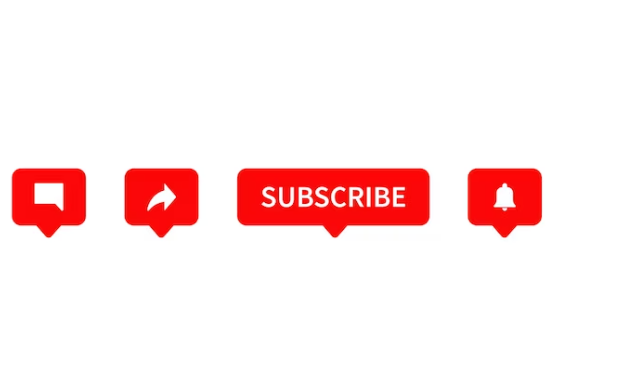
4. Publish Your Comment
In order to post your comment, you will need to enter your desired timestamp time into the field provided on the comment form.
If you have already posted comments on videos in the past, you should find this process a simple one. Just click the blue comment button to post your comment. # Timestamp in a YouTube Comment
How to Use Timestamp on YouTube?
Taking advantage of the time-stamped feature of Youtube can be done in a number of ways:
- Identify the exact time you are subscribing to a video by creating a video timestamp
- To show where in the video you are commenting, link a time in the YouTube comment.
- Your Youtube viewers will be able to jump right to the part they are most interested in when you upload a pinned comment with a clickable table of contents for the video.
- You should deep-link to the part of a YouTube video that caught your attention when you are emailing or messaging the link
- You can save your followers’ time by deep-linking directly to the action instead of wasting their time with intros
How to Share a YouTube Video with a Timestamp on Mobile?
- Take note of the time as you watch the video in your mobile browser or on the YouTube app up to the location where you want to share it
- If you took a minute and a half and converted it into seconds, it would be 65 seconds (you can use Google Converter for this).
- The “Share” icon overlaid on the video player can be clicked
- “Copy link” will appear
- Choose “Paste” when you double-tap (iPhone) or tap-and-hold (Android) the field where you want to share the link.
- Please add your time in seconds at the end of the URL in the following format: ?t=65
Although there is no easier way to deep-link to a particular section of a video using a mobile device, it is still possible. # Share a YouTube Video with a Timestamp on Mobile
Benefits of Timestamp on YouTube comments
Timestamps are an important feature that many people underestimate. They can help you position your videos to perform better and help your viewers enjoy watching them more.
In this article, we’ll explore these benefits in greater detail. # Timestamp on YouTube
Increased Retention
It may be difficult to get people to click on your videos, but it may be even more difficult to keep them watching them. This is a problem for creators, since YouTube emphasizes audience retention as one of its most important metrics.
It is now easier than ever to direct viewers to key moments in your videos. Thanks to timestamps, you can direct your viewers to key moments in your videos. This way, they can bypass slower moments in your videos and go directly to the most engaging parts.
Better SEO
Google has always been a great search engine, and if you’ve ever searched for something in Google, you’ve probably seen a result showing up that includes a YouTube video.
While the results page itself is still the same as it’s always been, there have been some changes in recent years to how videos appear. # Timestamp on YouTube
There is now an option for videos to be shown on Google with timestamps. Instead of displaying a large video widget, there is now a smaller widget that displays timestamps that can be clicked.
Knowing this, it is easy to see how it could help your video rank on Google if you include timestamps in your video descriptions.
Improved Navigation
Is there ever a time in which we have tried to show a particular part of a video to someone, only to struggle to find the exact moment we wish to show them?
With timestamps, this no longer has to be a problem as they make it unnecessary for us to search for specific moments occurring during videos.
A timestamp enables users to jump to a specific point within a video with just one click of the mouse, and this feature makes viewing videos from the perspective of a viewer much easier as well.
Since this is the case, one can easily see how this would improve the way videos can be viewed by viewers.
How To Get a Custom YouTube URL?
Conclusion
We have concluded our exploration of YouTube comments by timestamping them and it is clear that this simple yet powerful technique can greatly enhance how we communicate and engage with video content. This is the conclusion of our journey into YouTube comments timestamping.
In order to foster a more meaningful and efficient exchange of ideas, it is essential to be able to pinpoint and share specific moments, whether you are a creator of content, a casual viewer, or a member of the YouTube community.
Hence, remember the power of timestamps the next time you are captivated by a specific moment in a video or wish to direct others to a particular scene when watching a video.
In today’s vast digital landscape, precision and clarity reign supreme, and timestamping ensures that your voice, and the moments you cherish, stand out amidst the ever-expanding chorus of online conversations.