What happens when you remind someone on Venmo? Through the advent of various payment apps, managing finances has become remarkably convenient in the digital age.
As one of the leading players in this domain, Venmo has not only revolutionized the way we transfer money but also introduced a subtle yet important feature – reminders.
With Venmo’s reminder feature, you can gently remind friends and family members to pay you back, settle a debt, or fulfill a financial commitment. But what exactly happens? We will explore the nuances of Venmo reminders in this blog, including how to send them and how to behave with them.
In a world where cash is increasingly replaced by digital transactions, we’ll also cover what to expect after hitting that “remind” button, as well as how it impacts your financial interactions.
So, let’s unravel the mystery of Venmo reminders and how financial communication in the digital age works. # What happens when you remind someone on Venmo
Overview of Venmo
You can use Venmo to send money for almost anything, from Uber bill sharing to paying your apartment landlord.
On the Venmo website or by downloading the Venmo app (Venmo on AppStore / Venmo on PlayStore), anyone over the age of 18 with a bank account, credit card, or debit card can register.
Once all Venmo users connect their bank details, they can send and receive money from each other.
Using Venmo, you can pay for items in stores, send money to family and friends, receive money from them, and ask for payment.
In addition, you can remind someone about the payment even if they don’t respond to your request. Continue reading this article to find out what a Venmo reminder looks like.
What does a Venmo reminder look like?
In the email notification I received earlier today, I received a Venmo payment request similar to the one you might send to a friend regarding money they owe.
You will receive a notification as soon as you inform someone on Venmo that you are requesting x amount of money for something stated on the note during the original payment request.
Venmo does not add any extra notes or anything to the payment, unlike other payment methods. Therefore, the Venmo reminder looks the same as the Venmo request you sent to your friend.
Does Venmo send automatic reminders?
There is indeed an automatic reminder feature available on Venmo that allows you to remind someone to complete a payment that they owe to another user. # Does Venmo send automatic reminders
Venmo offers a feature called a gentle nudge feature that can be used to remind someone who might have forgotten to pay a payment request by using this feature that can be accessed from within the app.
It is possible to customize the reminder to include a personalized message and to be sent to the person’s phone number or e-mail address.
With the help of this automatic reminder feature, you can keep track of outstanding payments and ensure that everyone is paid back in a timely manner by keeping track of the due date. # Does Venmo send automatic reminders
What happens when you remind someone on Venmo?
Venmo allows its users to send reminders to their contacts, so that they can quickly and easily pay back money that they owe you with the help of this app.
When you remind someone on Venmo to pay you back, the app sends a gentle reminder to the person, reminding them to do so.
Nevertheless, it is very important to keep in mind that there are some rules and regulations that apply to how often someone can be reminded on Venmo. # remind someone on Venmo
The general rule is that you should not contact someone more than three times a day, and that you should wait at least 24 hours before sending another reminder.
When a request is declined, the status of the request will appear as “declined” in the Venmo activity page if the request was declined.
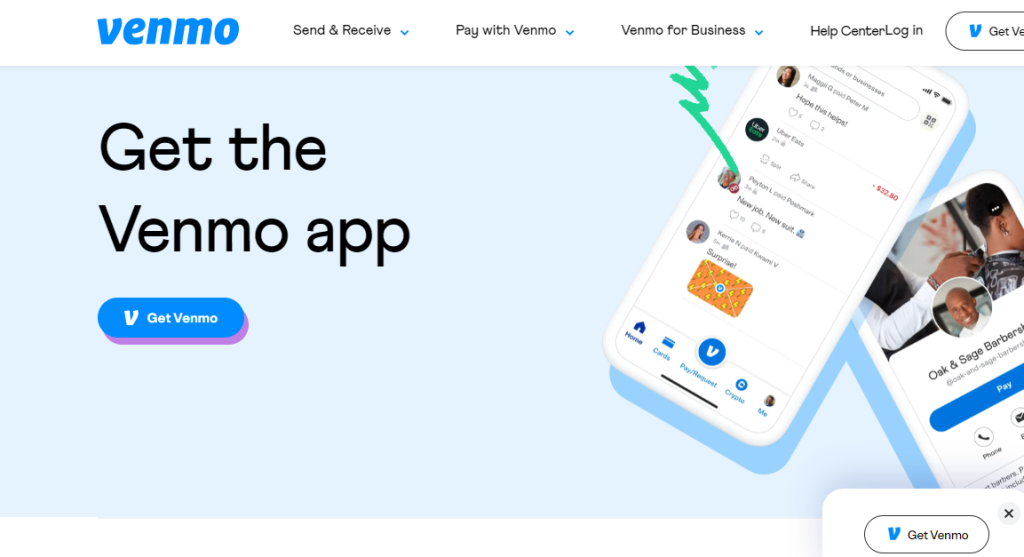
How to remind someone on Venmo?
You will have to ask your friends first what amount they owe you on the service before you can request money.
It might be helpful if you added a note explaining why you are requesting money on the service. # remind someone on Venmo
Once you have sent the payment request and your friend has not yet completed it, you can use the steps below to remind them about the payment once you have sent the request, and they have not yet completed it.
You need to know a few things about Venmo money requests if you want to use it
- In order to use the Venmo app, you will need to create an account with Venmo once you have downloaded the app.
- You can access the draft option by selecting the icon that shows a pen and a dollar sign in the upper right corner of the screen.
- If you wish to request money, you should include the username of the person you wish to receive money from along with your request.
- You need to enter the amount in the appropriate field.
- If you would like to make a request, click on ‘Request.’
- You can now confirm the action by clicking on the confirmation button.
When Should I Use the Venmo “Remind” Feature?
The fact that you know that you have the option of sending reminders to users who still haven’t paid you means that you’re probably wondering, “When should I use the reminder feature?”.
It is completely up to you how you want to do this, but you are probably looking for a way to do this that isn’t awkward, so it is entirely up to you.
Venmo recommends that you keep in mind that you shouldn’t overuse this helpful tool, though you may find yourself tempted to remind someone more often than what is necessary.
Venmo suggests that you keep in mind that you need to remind the user within four days of asking for the payment.
In a survey conducted among Venmo users, it was found that they advised that before sending a reminder, you should wait at least 48 hours.
On the other hand, a large number of Venmo users countered that 24 hours should be enough for the payment to be completed. In the end, you should choose the time that works best for you.
Even so, there may be times when you may need to frequently use the reminder function in some situations.
When it comes to using the reminder feature when it is recommended but you haven’t seen a positive response from the recipient, there’s nothing wrong with sending the reminders on a daily or bi-weekly basis.
How to Set up Recurring Payments on Zelle?
How Do I Request Money from Someone on Venmo?
In order to remind someone, you first need to request the amount owing to you. Venmo allows you to make a note while you are making your request so that it makes matters easier for you.
In the event that your request has not been completed by the payment deadline, you can then take advantage of the reminder feature after sending your request.
Even if you are a new user to Venmo, it’s not hard to request money on this platform. Here are some simple steps that you can follow to make this happen:
- On the app, you need to sign in to your account.
- Click on the draft icon (similar to a pen and dollar sign) at the top right corner of the screen.
- Please enter the username of the person from whom you are requesting your money.
- If you are entering an amount, type it in.
- Make sure you select the ‘Request’ option.
- Click on the ‘Confirm’ button at the bottom of the page to complete the process.
Conclusion
A number of features have been integrated into Venmo, such as its user-friendly interface and integrated features, which have made financial interactions between friends and family more accessible and manageable than ever before.
Sending a reminder on Venmo is a courteous and efficient way to gently nudge someone to settle a debt or fulfill a financial obligation. It can be used to maintain harmony between shared expenses and friendships.
In a nutshell, when you send a payment reminder via Venmo, you initiate a subtle financial conversation that will hopefully facilitate the resolution of outstanding payments and help organize your financial interactions. This is a modern way to organize your finances and keep track of who owes what to whom.